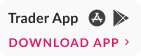How can i check my demat holdings : Ring Mobile App?
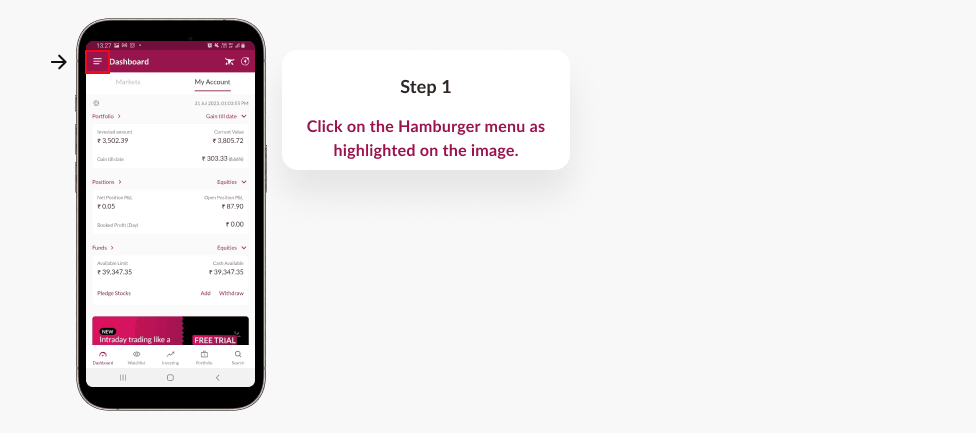
Step 1: Open the RING mobile app and click on the 3-bar menu on the ‘Dashboard’ page
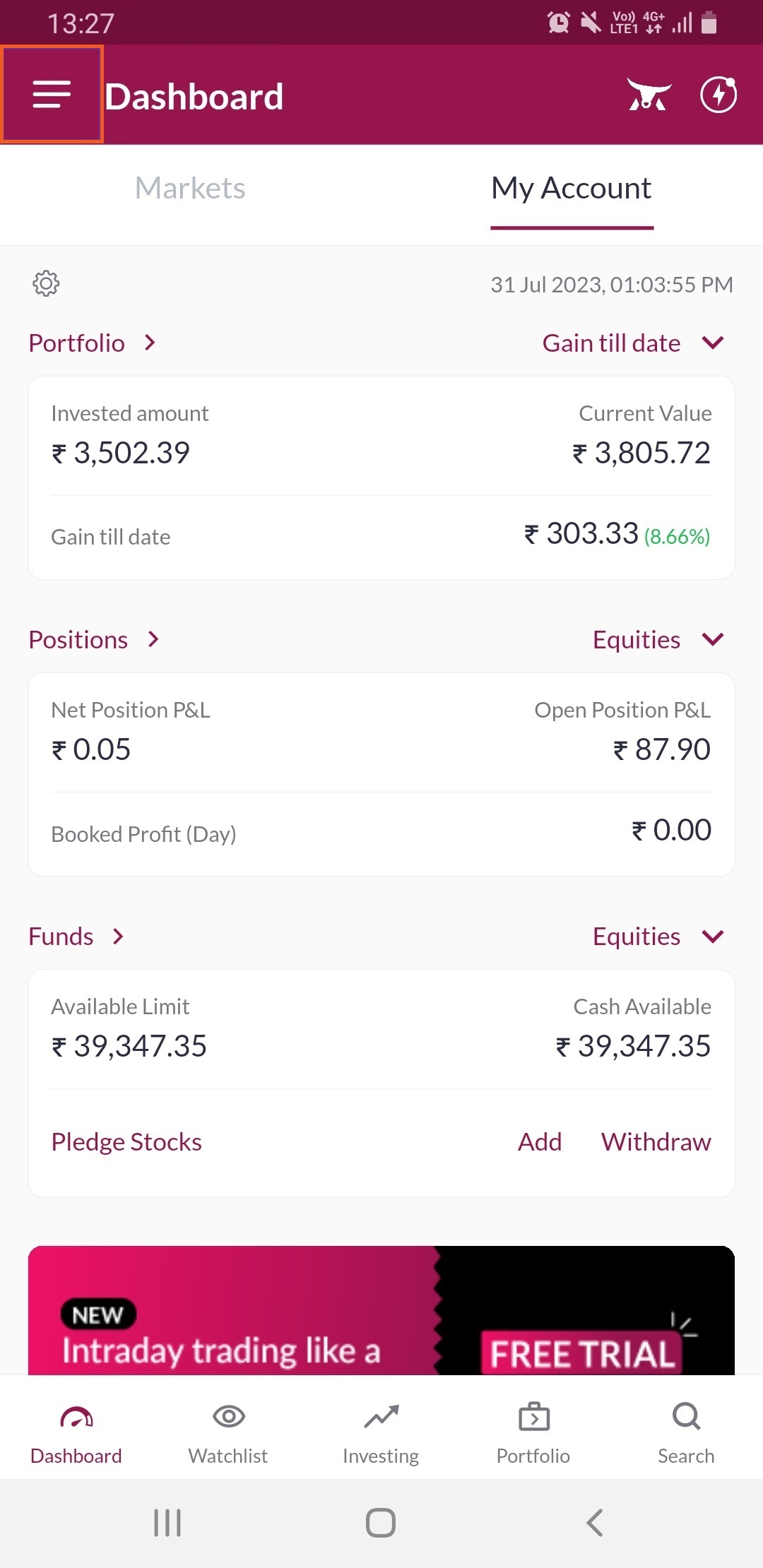
Step 2: Click on the arrow icon next to 'Reports’ to proceed
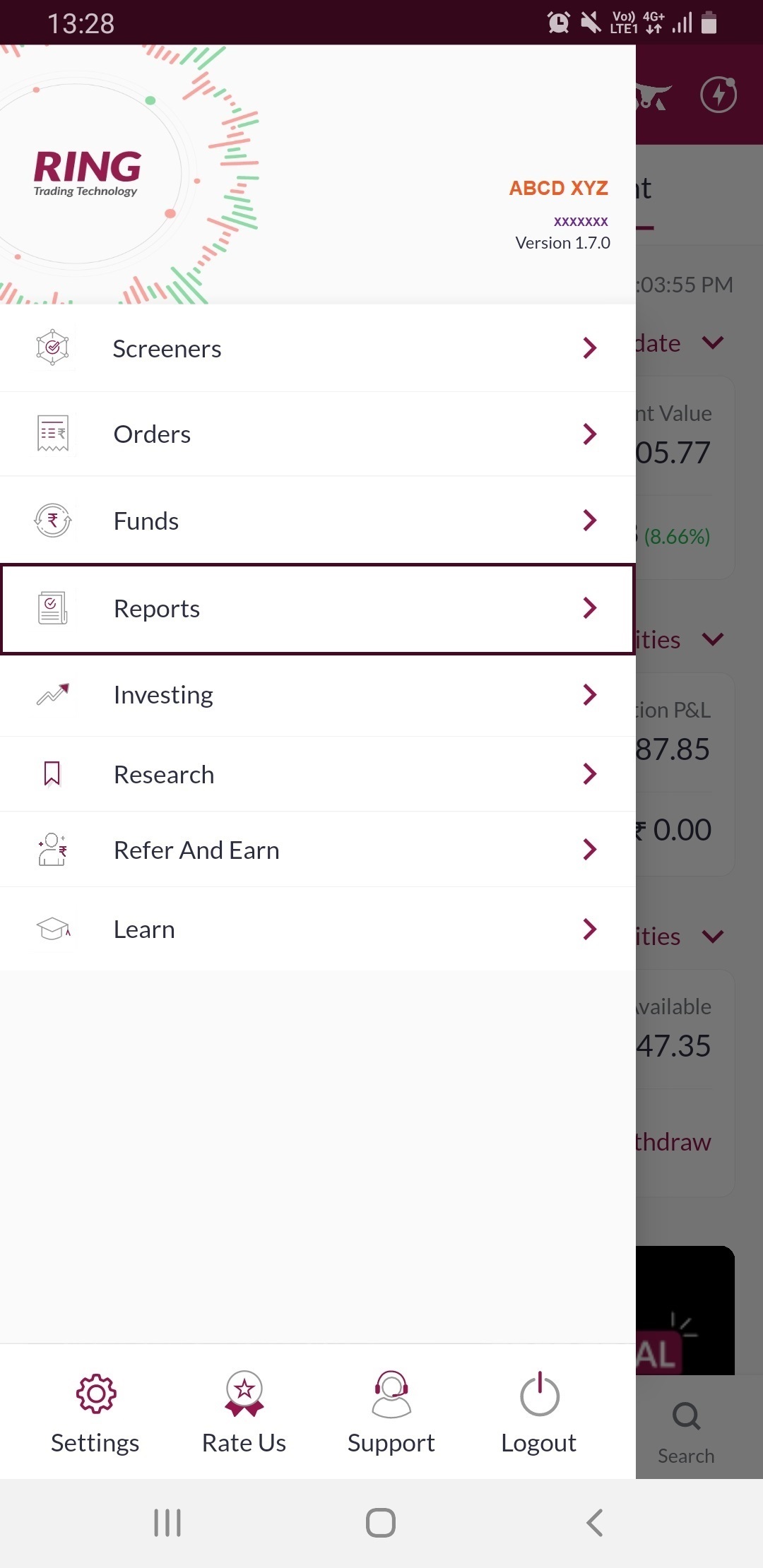
Step 3: Click on the arrow icon next to 'Holdings’ to proceed
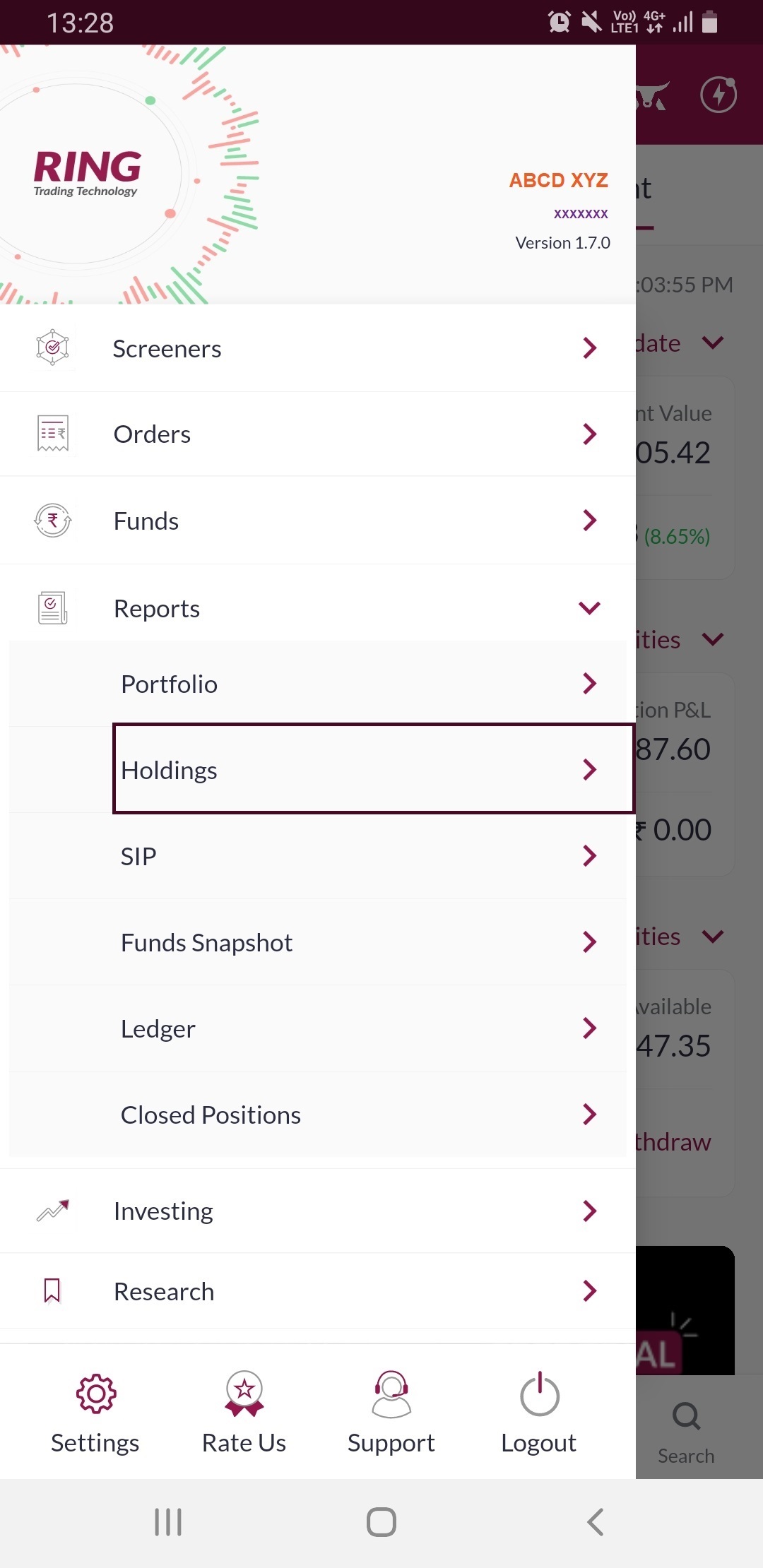
Step 4: Your demat Holdings will be visible on the screen, you can BUY or SELL from this screen or pledge them and you can also check your Pledged and Unsettled positions here
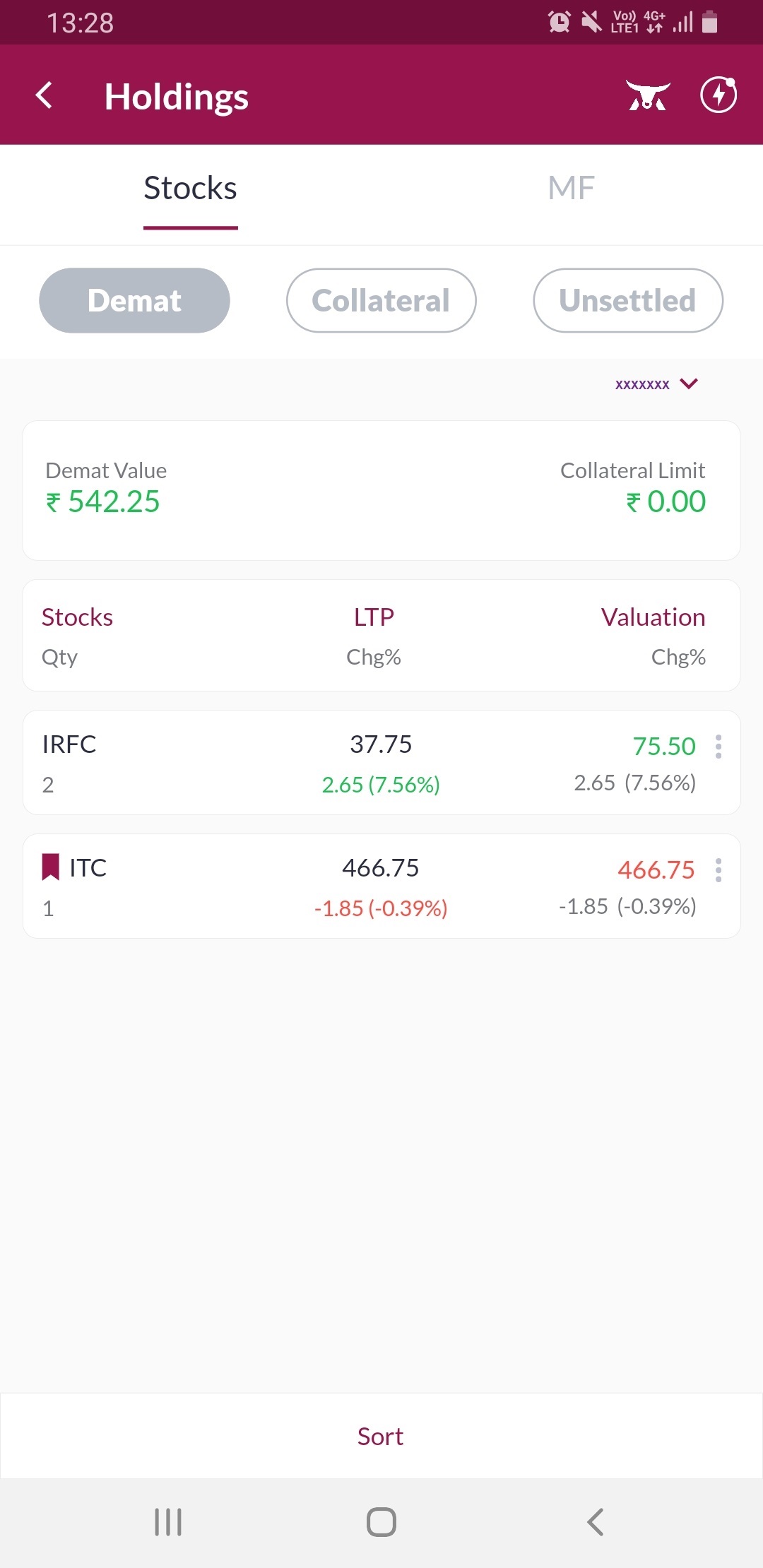
Click Here to download a document on this process.
END





 India
India NRI
NRI