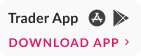The 'Add Stock' link allows you add stocks to your portfolio manually.
To know how to add stocks in your portfolio, please follow the process given below:
Step 1: Click Here to login to your account, then select ‘Portfolio’ from the ‘Take Me To’ as shown in the image below:
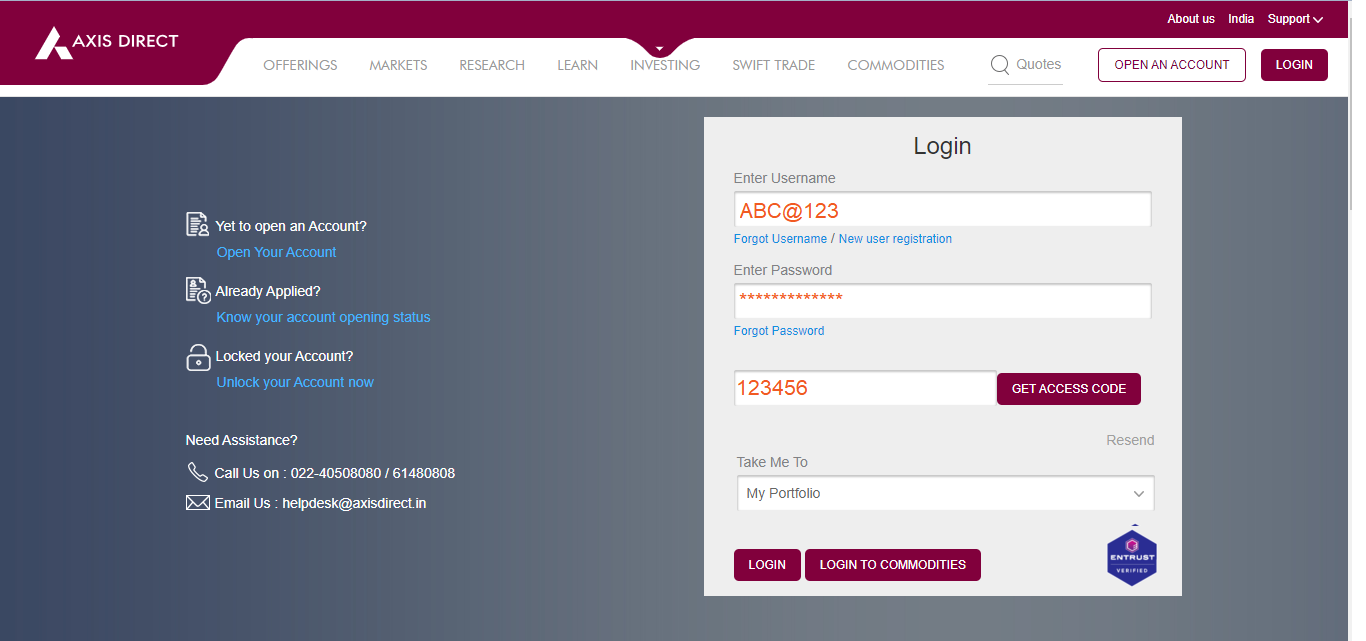
Step 2:Click on ‘Portfolio’ as shown in the image below
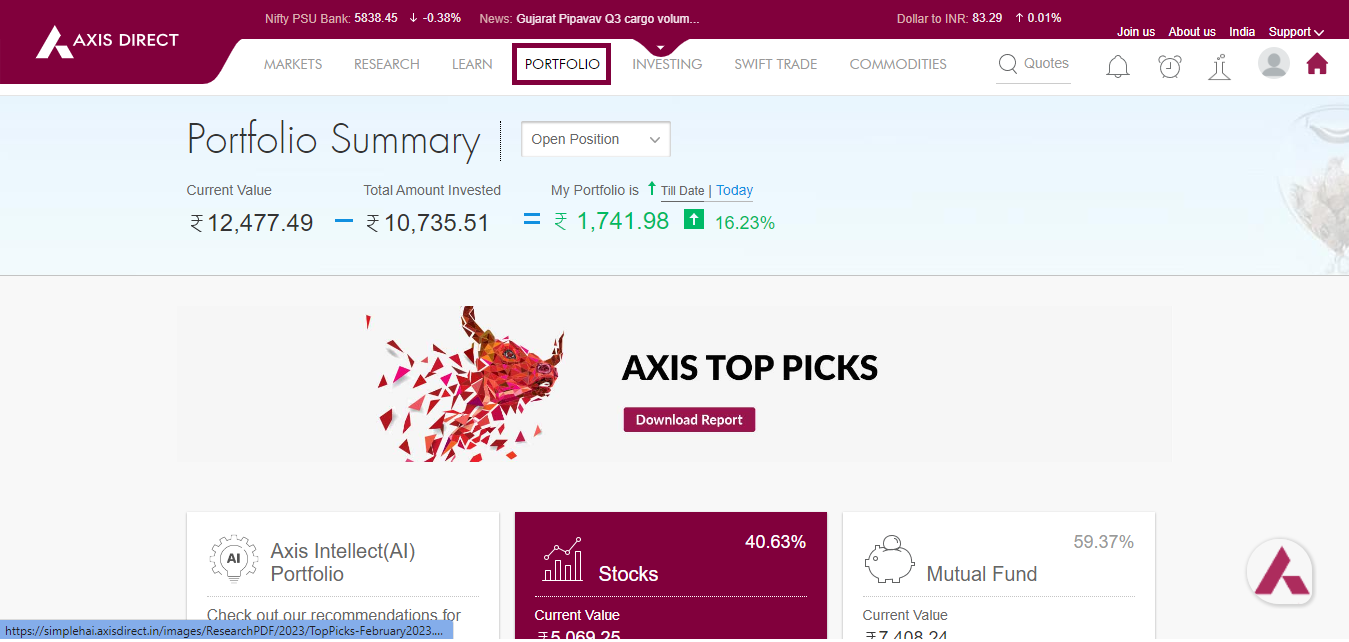
Step 3:Click on ‘Reports’
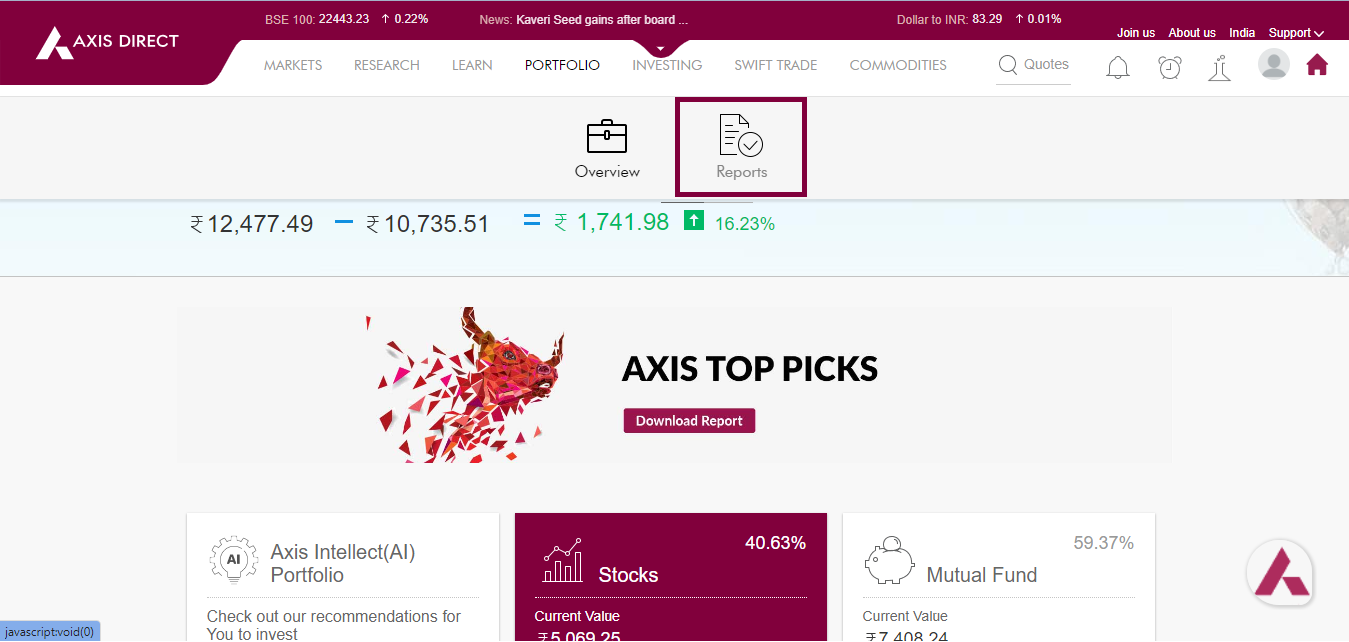
Step 4: Click on ‘Transaction Summary’
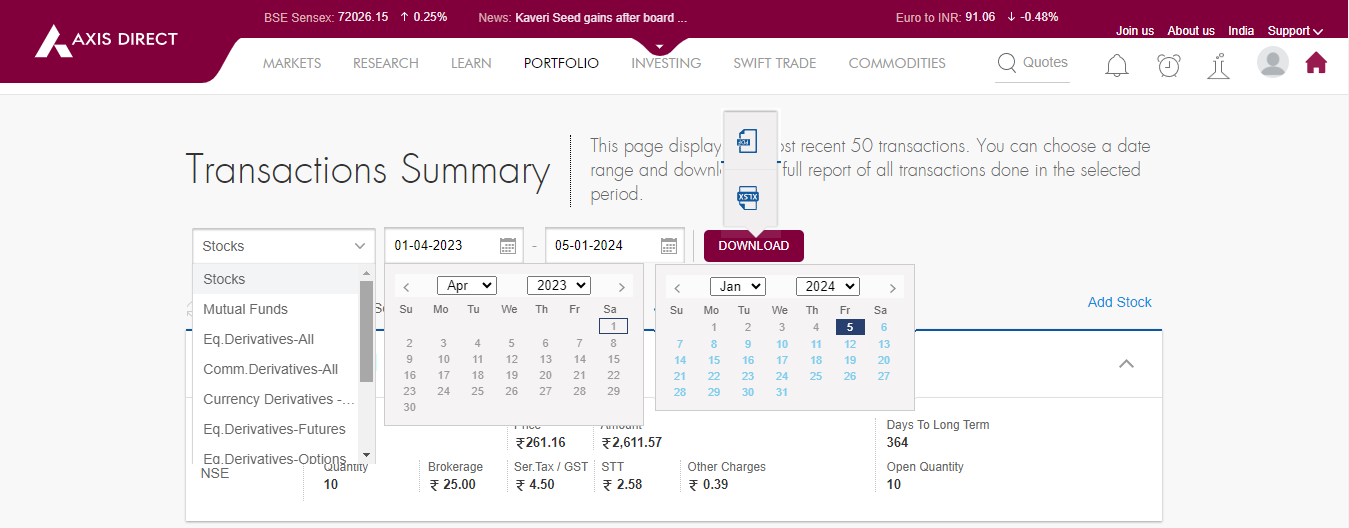
Step 5: Click on the blue ‘Add Stock’ link to add the details of the stock
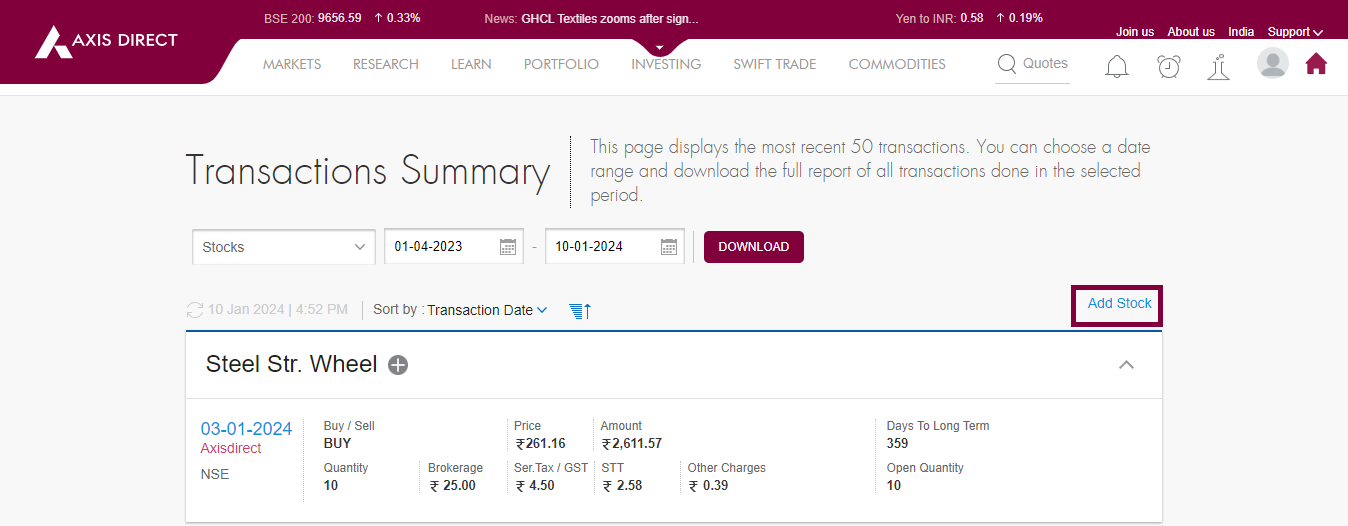
Step 6: Add the details of the stock you wish to manually update
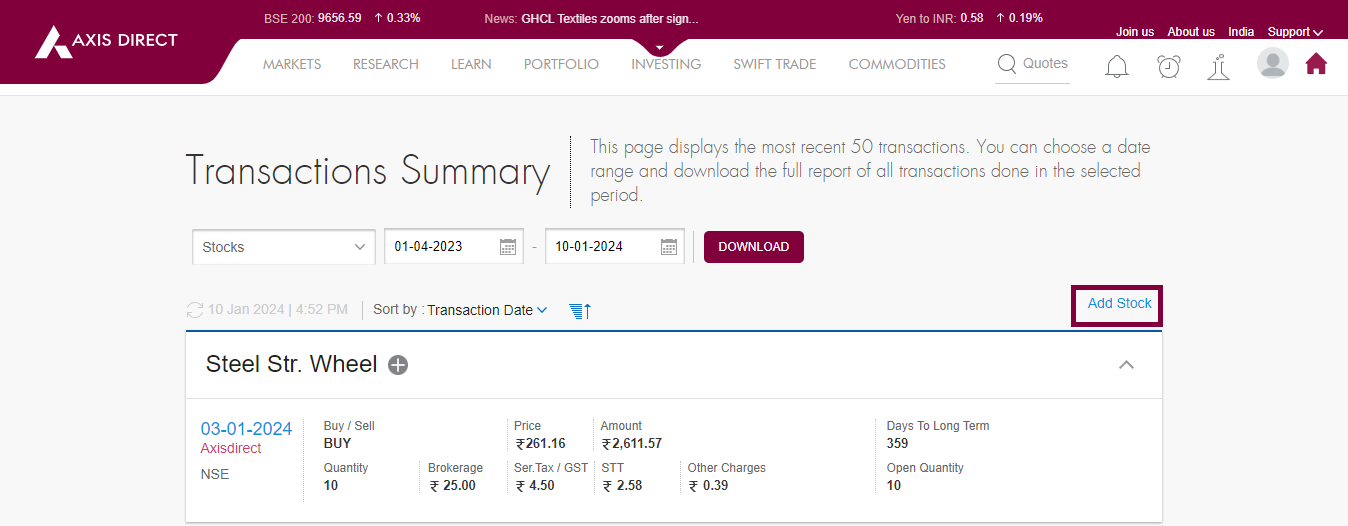
The stocks will be updated in one working day.
END





 India
India NRI
NRI