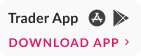How to view your Brokerage Plan - RING Mobile app and Web Portal?
RING Mobile App
Step 1: Click on the 3-horizontal bars next to ‘Dashboard’ page
Step 2: Click on your Name and Trading account to proceed to proceed
Step 3: : Scroll towards the right to find ‘Pricing Information’ and you will be able to view the current brokerage plan
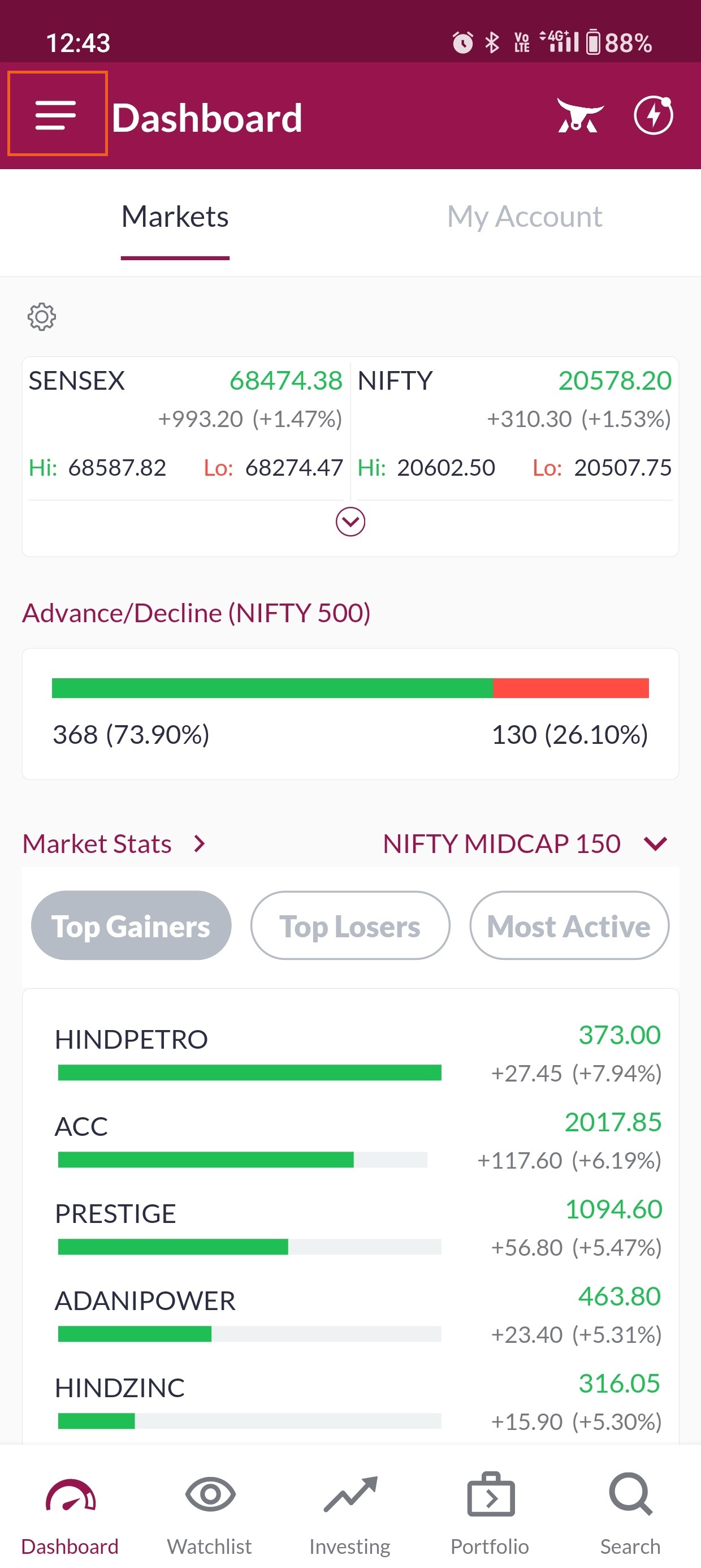
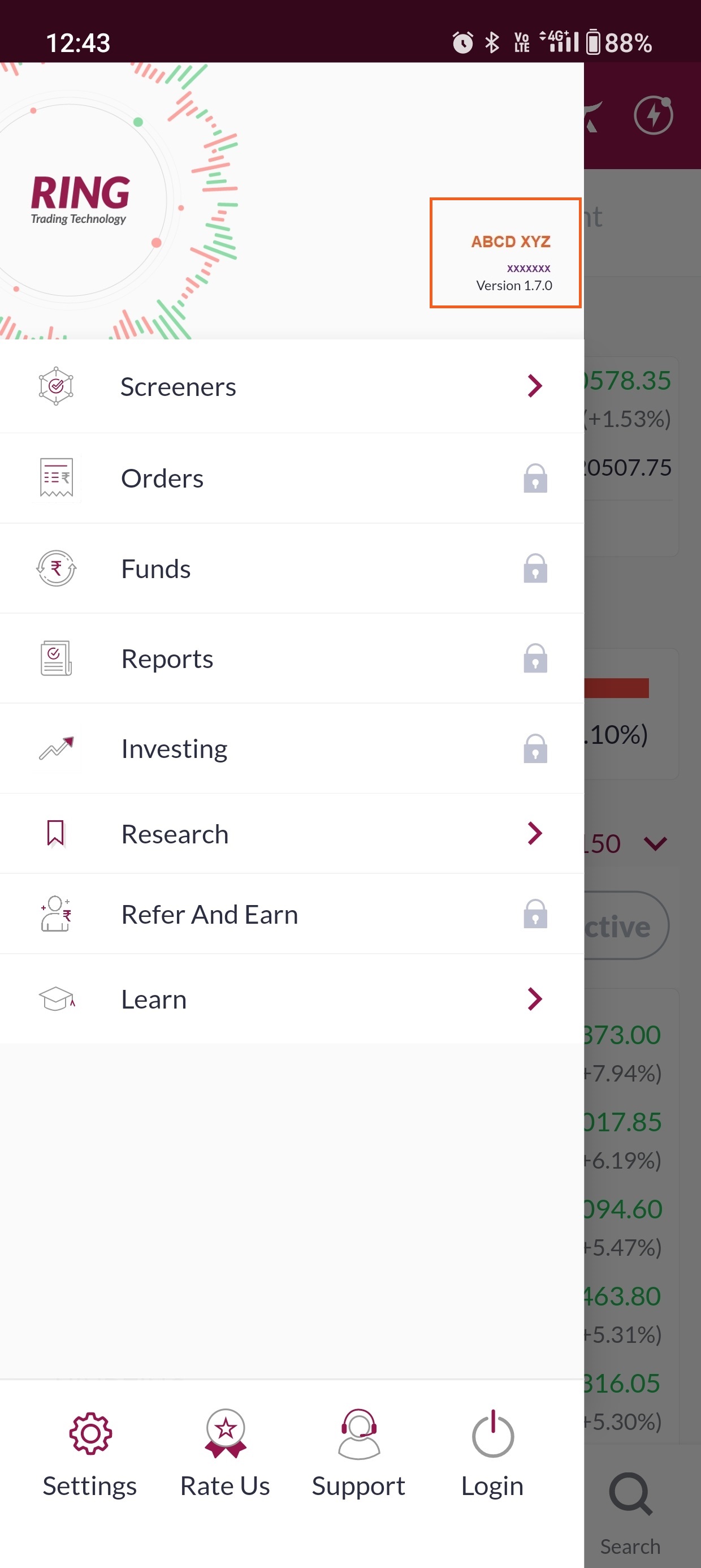
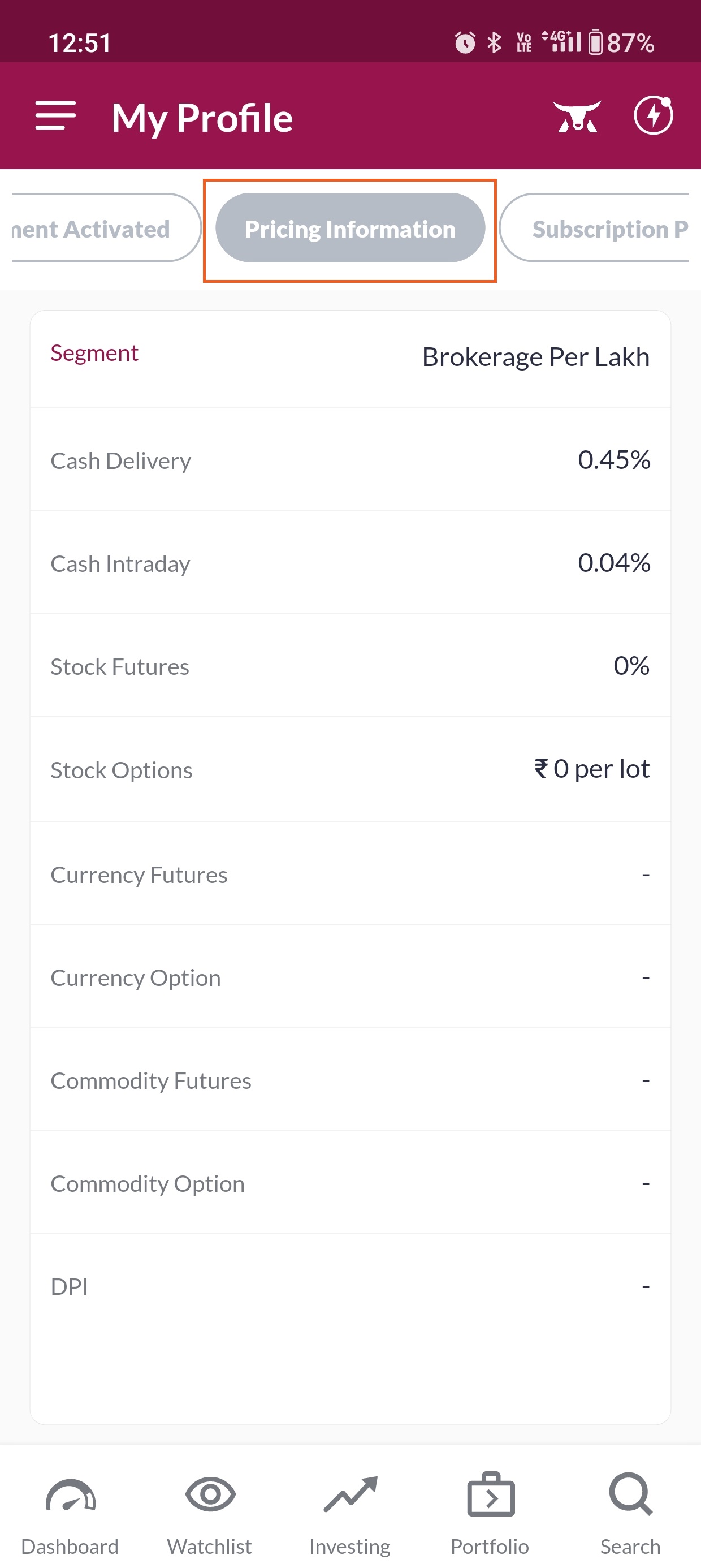
Web Portal
Step 1:Click Here to login to your account and select ‘My Account’ from the ‘Take Me To’ dropdown
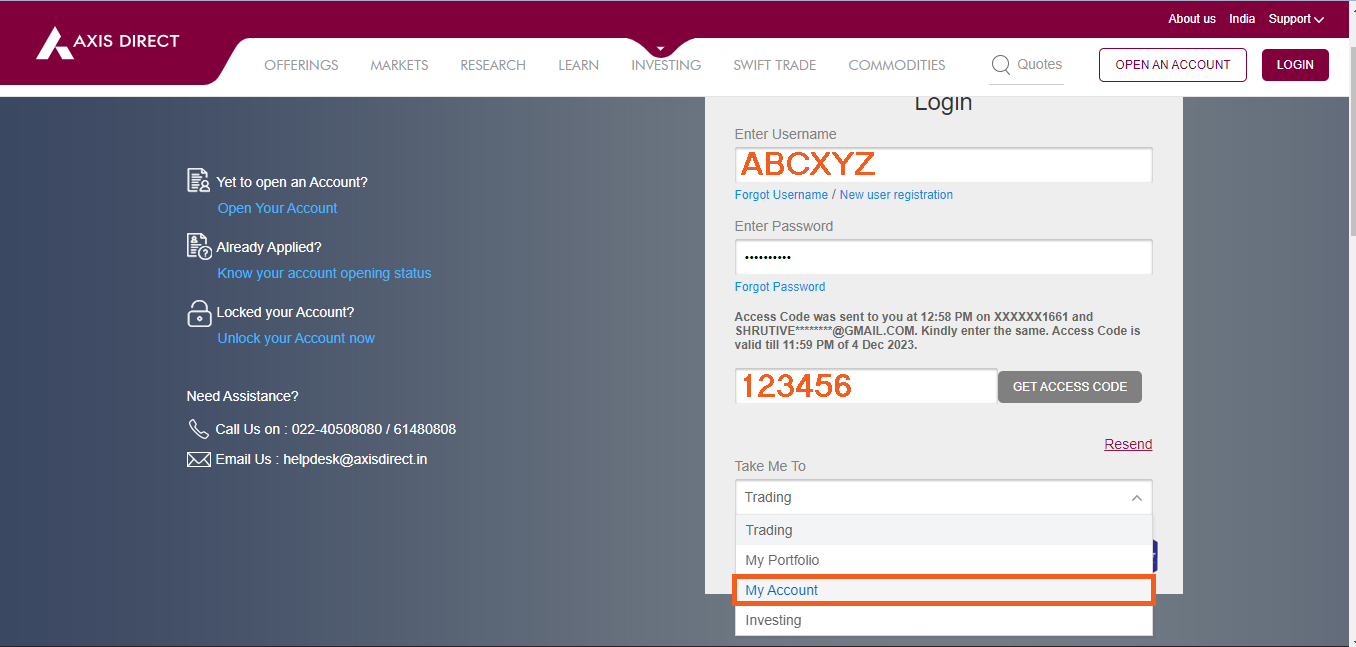
Step 2:Scroll down to find ‘My Subscriptions’ and view your Brokerage Plan on the account
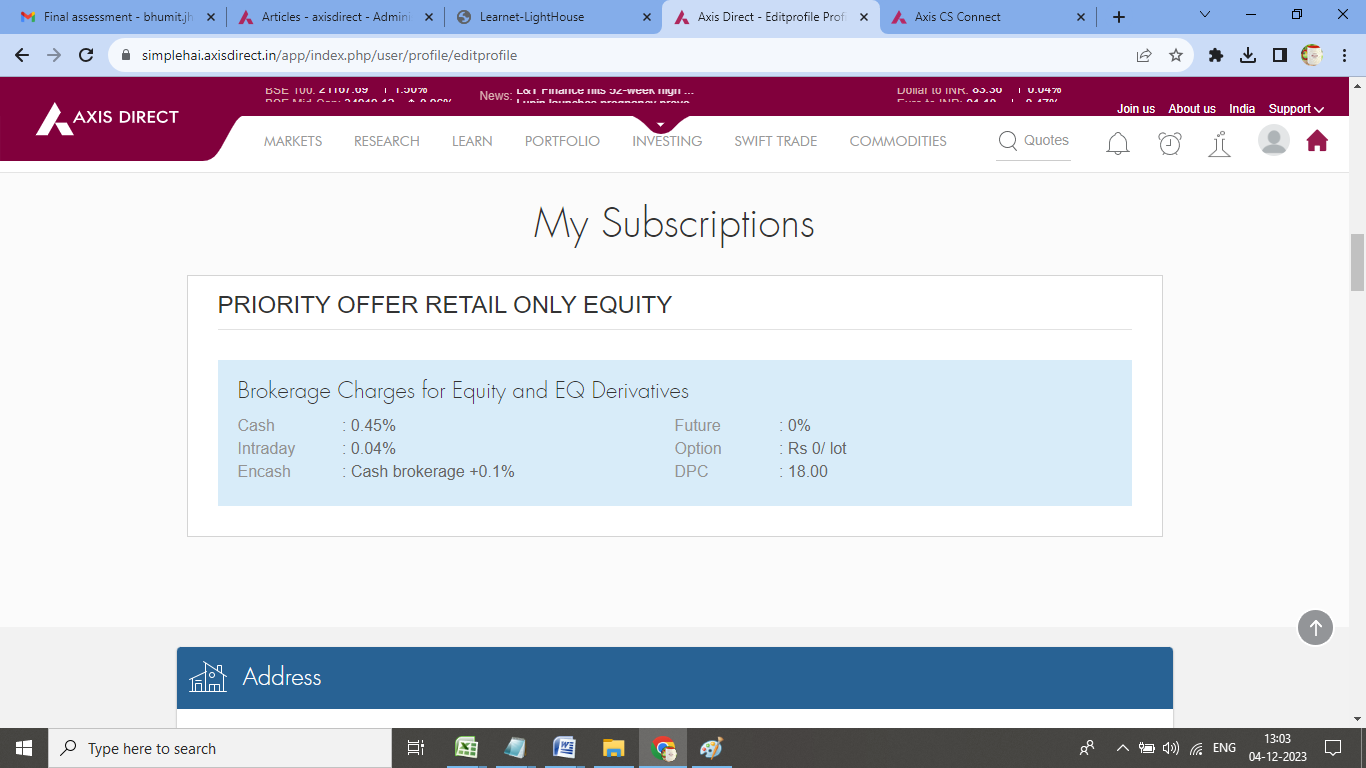
Click Here to download a document on this process.
END





 India
India NRI
NRI