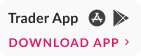How to apply for an IPO - Swift Trade-Web Portal?
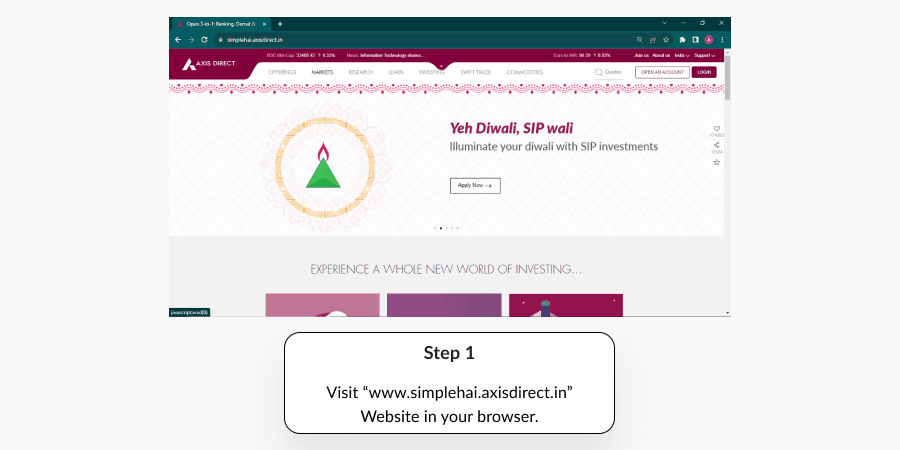
This document covers the steps to apply for an IPO on the Axis Direct SWIFT TRADE platform, in addition to this you can also apply for an IPO on the RING mobile app online.
Step 1: Click Here to login to your account, click on Swift Trade, then click on the 'IPO/OFS/SGB' option from the menu bar
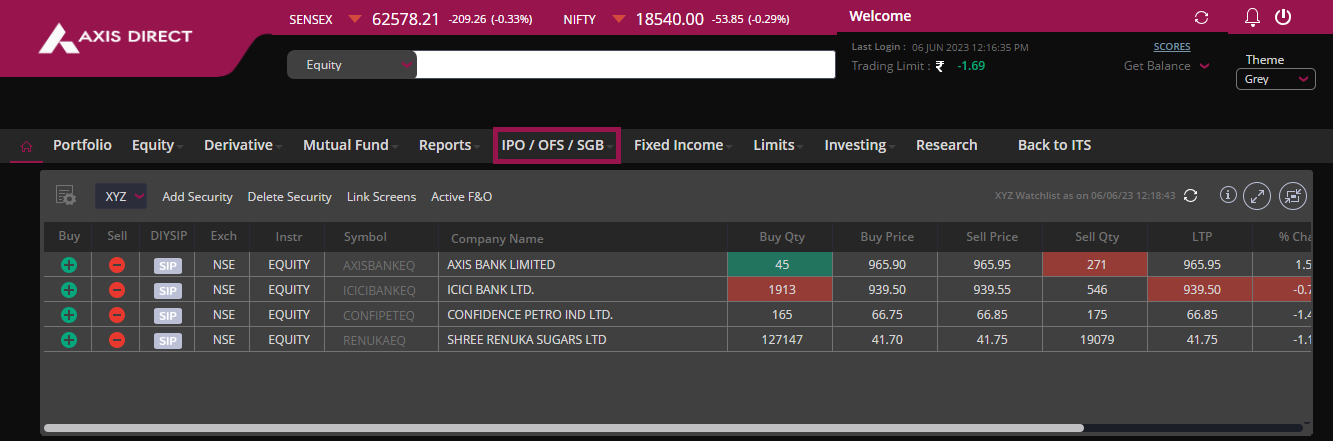
Step 2: Click on ‘IPO’ under the ‘APPLY’ column
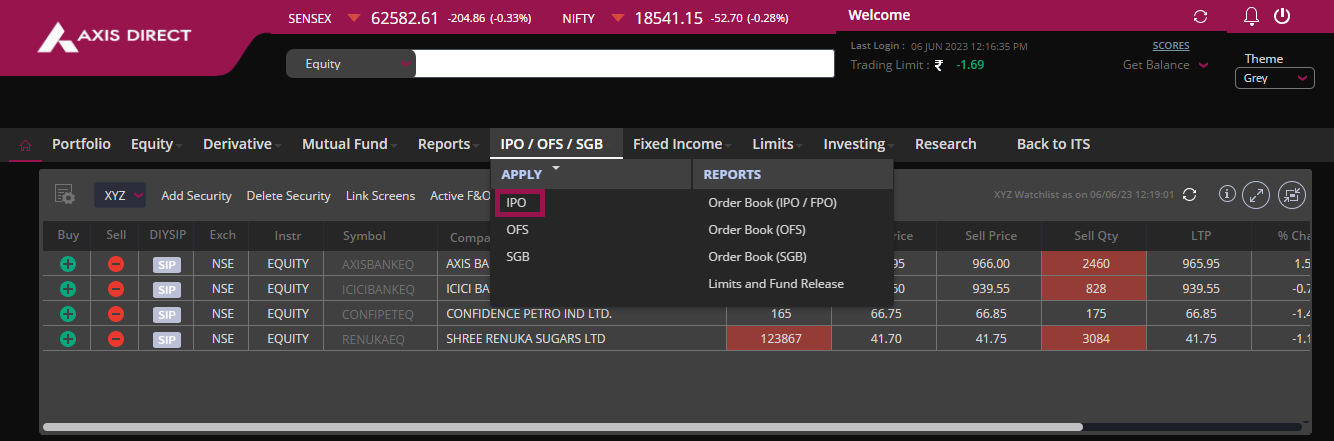
Step 3: All the IPOs available to apply would show up on this screen, click on ‘Apply’ under the ‘Action’ column to proceed
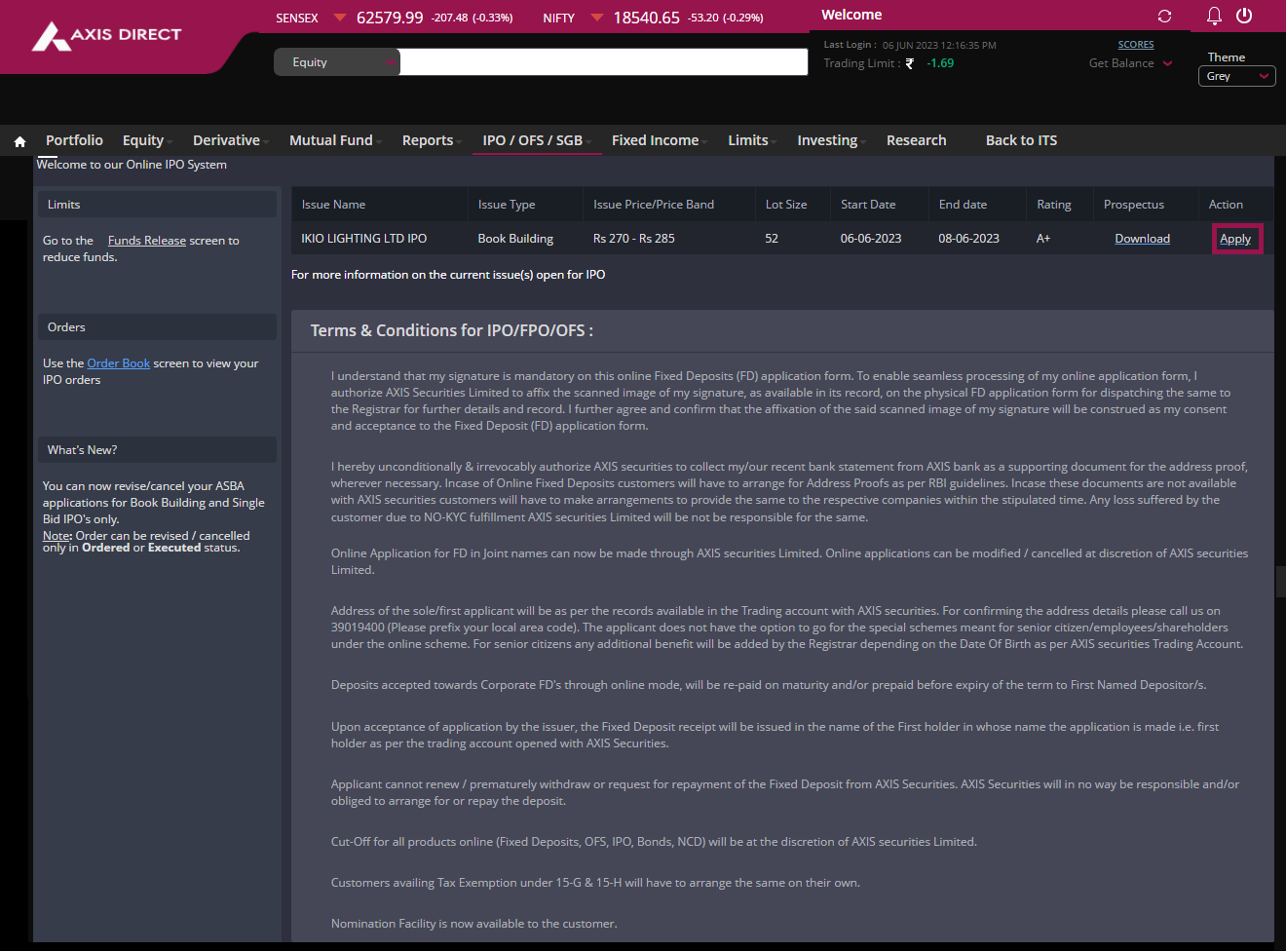
Step 4: Once you click on ‘Apply’ on the previous screen, select the investor type from the dropdown next to the 'Select Investor Type' field
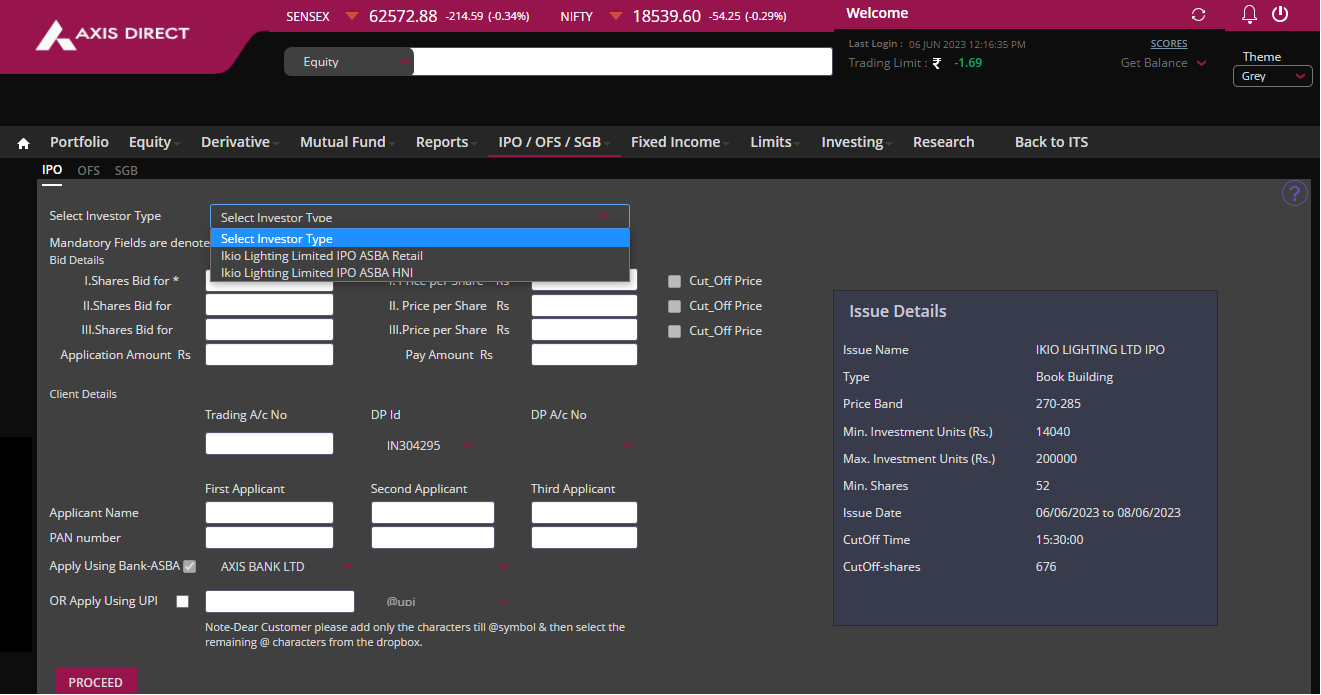
Step 5: An ASBA notification would pop up as soon as you select the Investor type, click on ‘OK’ to proceed
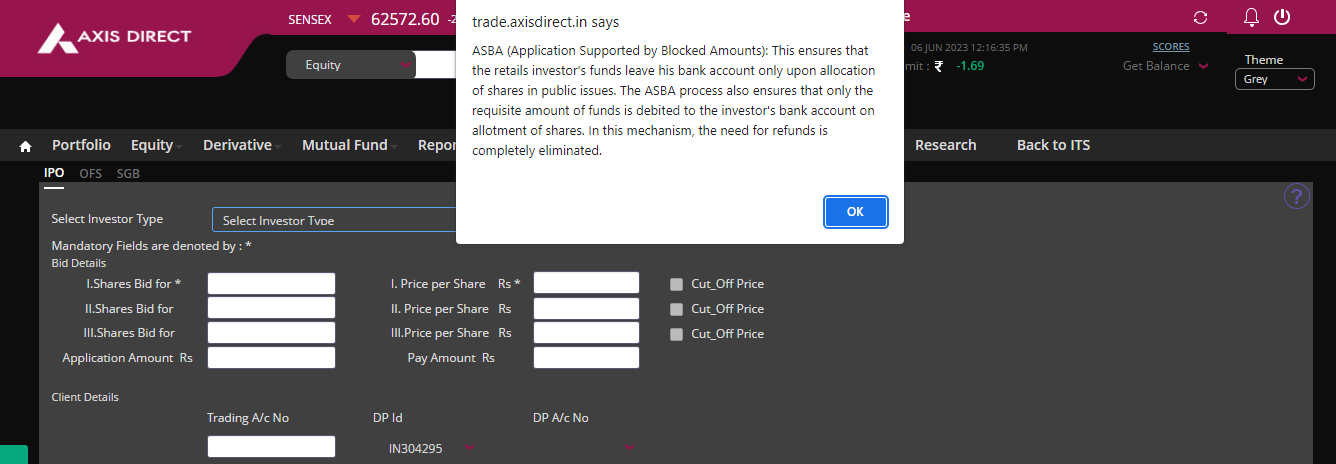
Step 6: Fill in the required details for the order such as the desired bid quantity, the desired bid price, on this screen you have the option to apply for the IPO through UPI or through the ASBA mode.
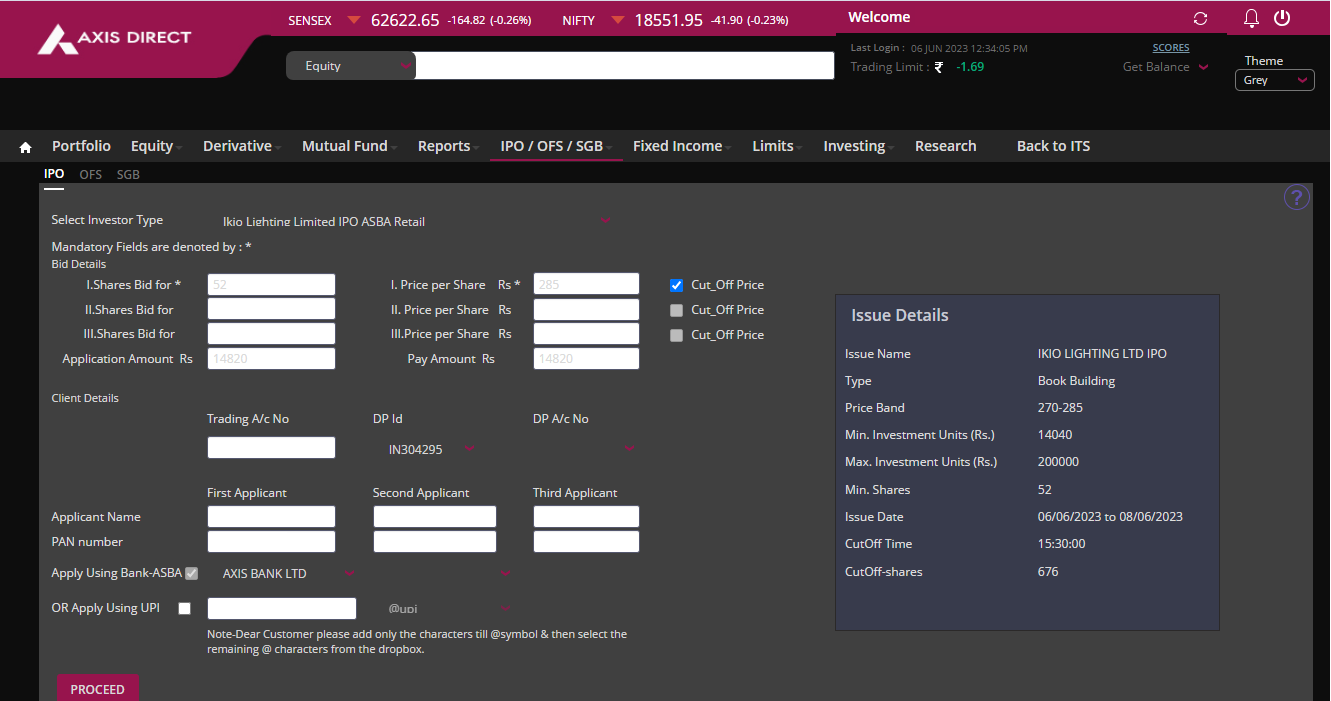
For UPI click on the checkbox next to ‘Apply USING UPI’ and on the dropdown next to it to view all the available UPI options and then click on ‘PROCEED’
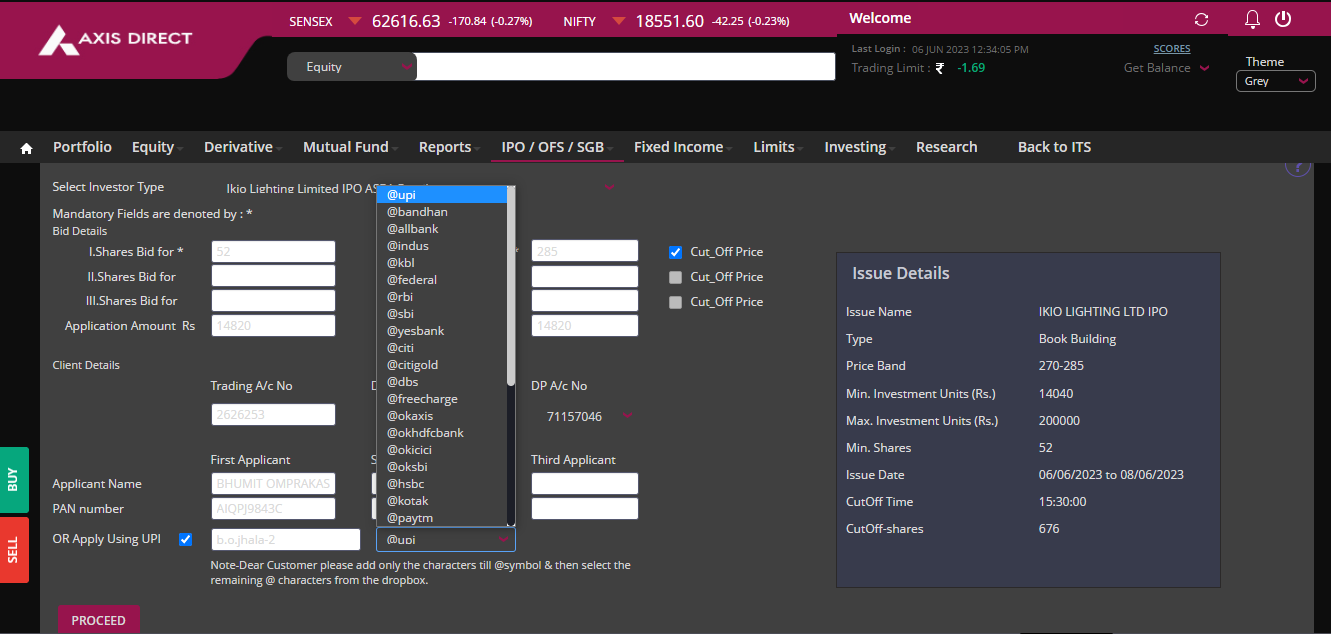
You would receive an Order Confirmation for the UPI mode once you click on ‘PROCEED’ click 'OK' to proceed with the order
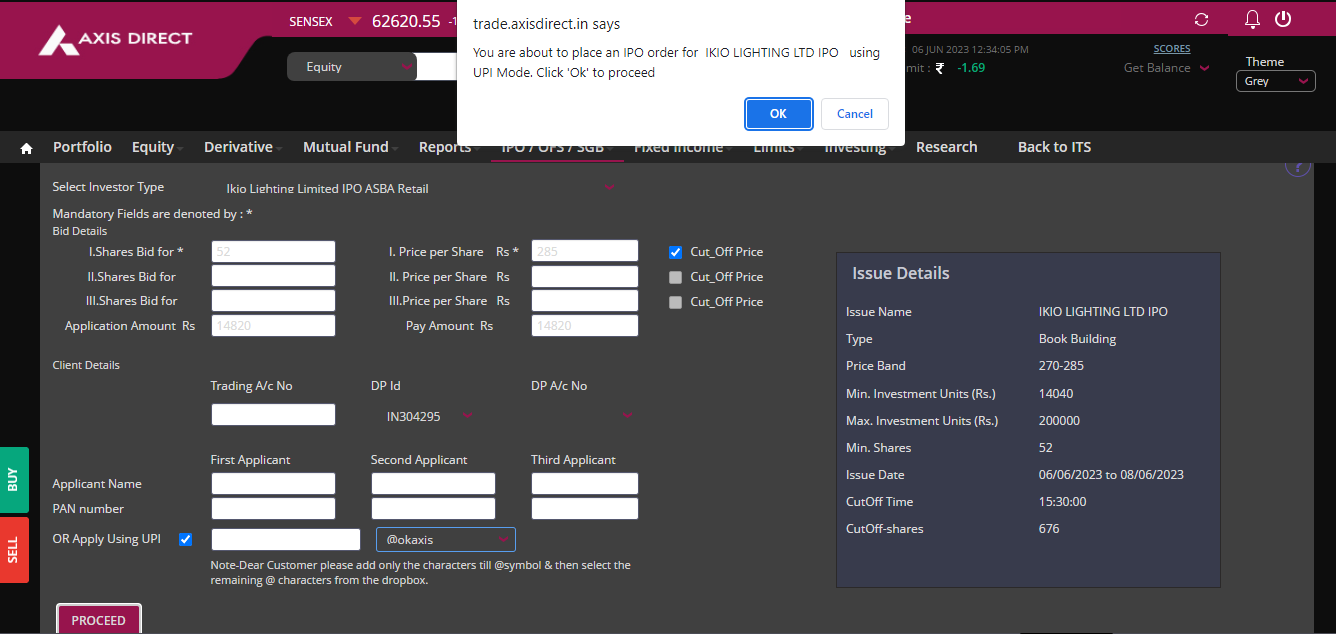
Step 7: You need approve the UPI mandate sent to the respective UPI service you choose

Step 8: The system will then ask you to agree to the Disclaimer, if you agree to the disclaimer click on ‘I AGREE’ proceed
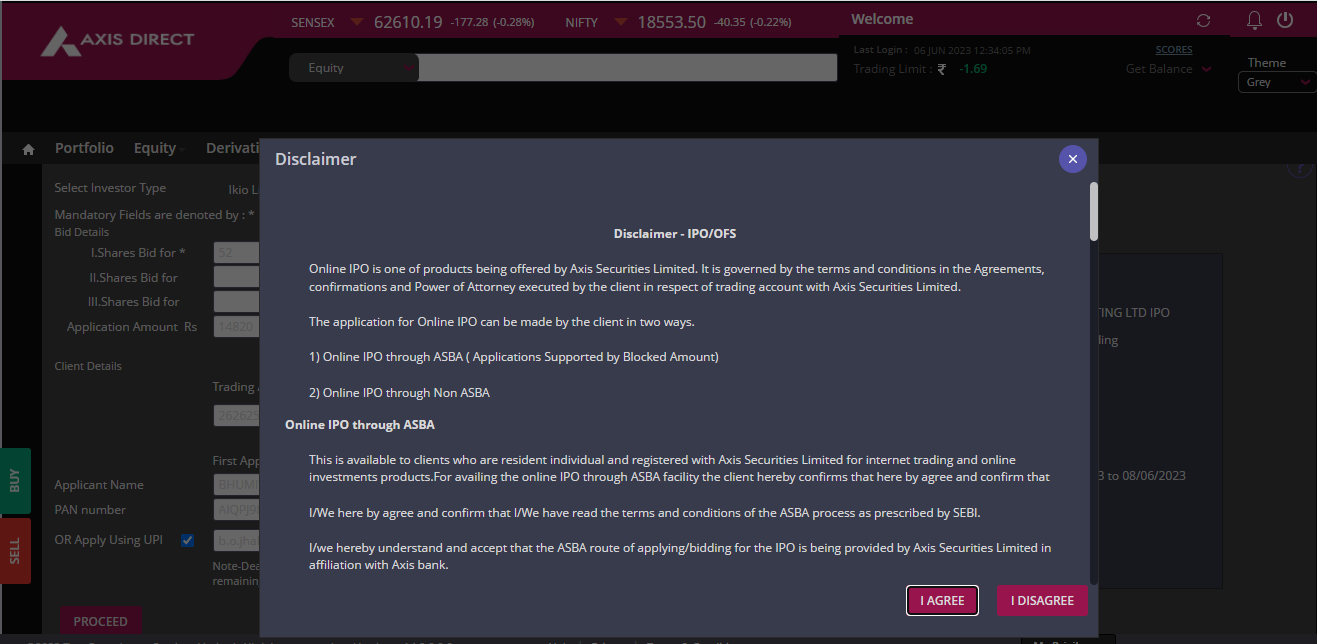
Step 9: Your order is now placed, please make a note of the application number for further reference
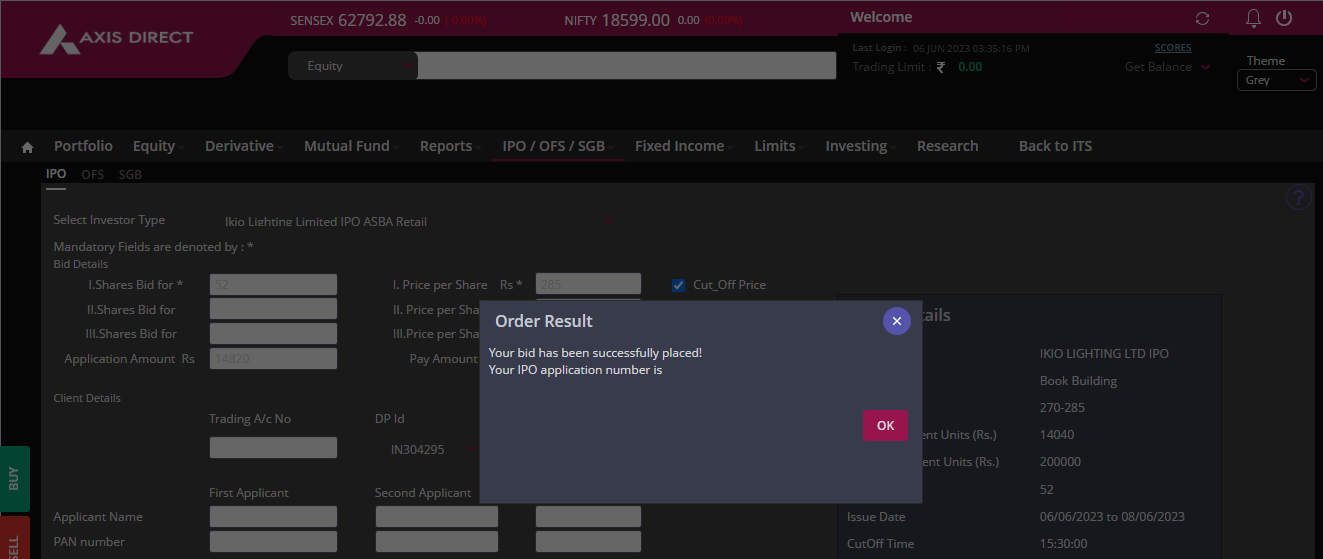
Please Click here to download a document on the above process.
END





 India
India NRI
NRI