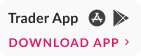In 3 steps, you can create your smallcase and invest in it immediately
Select your stocks & organize them by segments
- A smallcase is a weighted list of upto 20 stocks
- Get started with adding a stock, and use the Stocks Suggestions\ to see more stocks in the same sector
- Once you have added all your required stocks, use ‘segments’ to organize and categorize them as shown
Assign a weighting scheme for these stocks, or weight them individually
- You can pick between an Equi-weighted or Market Cap-weighted scheme to weight your smallcase (more on weighting a portfolio here)
- Else, you can assign individual weights to your stocks or even choose the number of shares for each stock
- While assigning weights, you can see the final weights/shares for that stock along with the minimum investment amount for this smallcaseThis minimum amount ensures you’re buying the stocks with the weights you have allocated
See the past performance of your created smallcase & buy it instantly
- After adding stocks and assigning weights – click on the Performance tab at the right to view how the smallcase would have performed in the last 1 year with respect to the general market (Nifty)
- Once you are happy with the stocks, weights – you can add details for your smallcase – image, name, overview and buy it immediately
- Or you can also save your smallcase for later, track it on your Drafts page and buy it whenever you feel like.
- With this feature, it’s now easy to create, buy, track & manage multiple portfolios for different use-cases you may have. For example child's education, Europe trip, my retirement etc.
Note:-
- You can only add NSE stocks to create/customize your smallcase
- Your smallcase will be private and will be visible only to you
- You can also Customize from the existing line-up of 20+ smallcases - change weights, add/remove stocks or shares from the prescribed constituents.





 India
India NRI
NRI