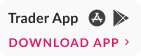On ‘My Portfolio – Reports’ by clicking on Profit & Loss (P&L) Statement you can view your P&L Statement. By default it displays P&L of the current Financial Year. You can change the Year by clicking on the drop down of the Financial Year which has 3 recent options
You can also check your P&L for a particular duration by changing the ‘From’ ‘To’ dates in the date filter and clicking on P&L Statement top section will show overall Realised Gain/Loss, Dividend Received & the Total Gain/Loss or Net Gain/Loss across all asset classes.Your Gain will reflect in ‘Green’ and losses in red.





 India
India NRI
NRI