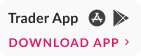How can I unlock the online trading login password?
Please Note: Your account will be locked if you enter incorrect credentials 5 times. Once you unlock your account on one portal it activates your account for all the online platforms of Axis Direct.
RING Mobile app:
Step 1: If your account is locked, the app would straight away ask you to enter the PAN & DOB, the username would be auto populated and then click on ‘Submit’
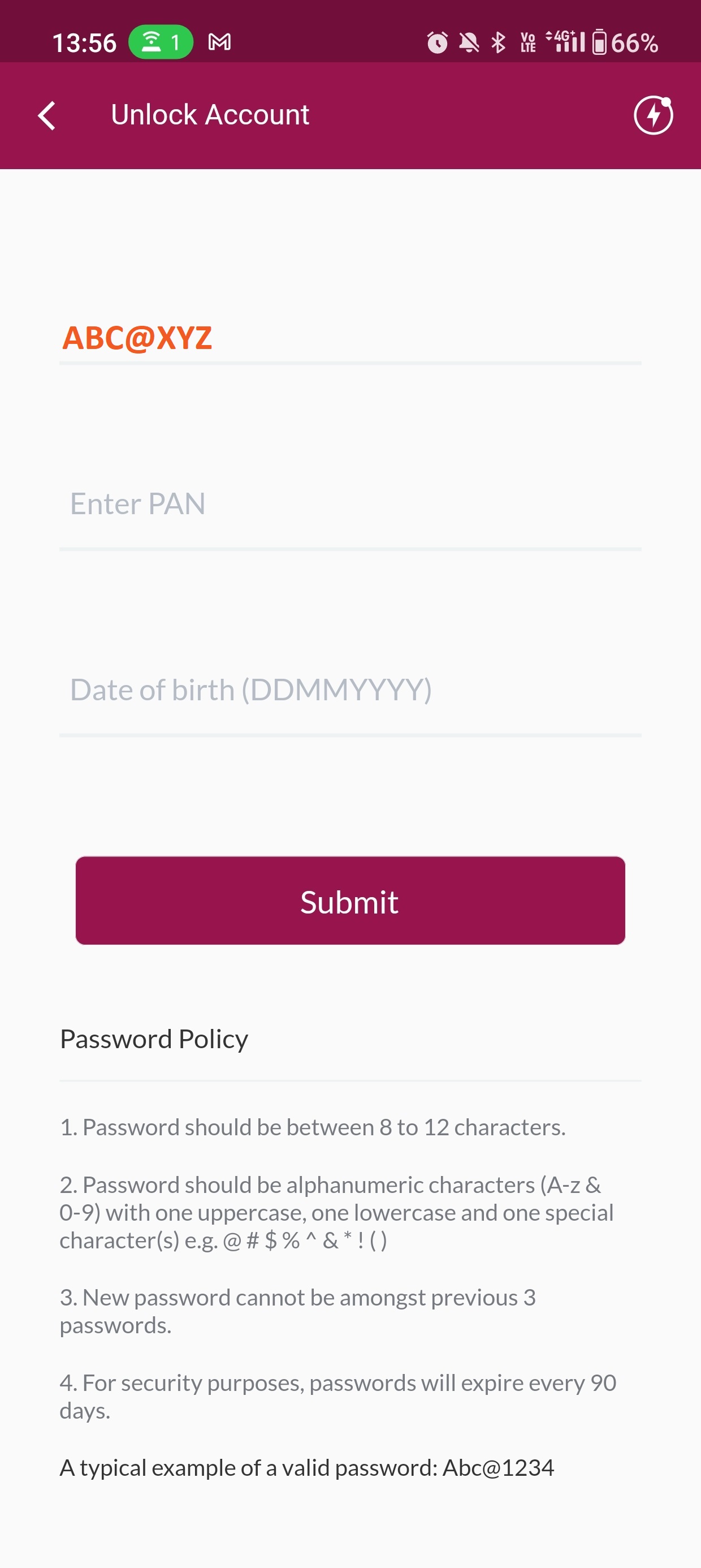
Step 2: Your account is unlocked now, login to your account with your using your credentials
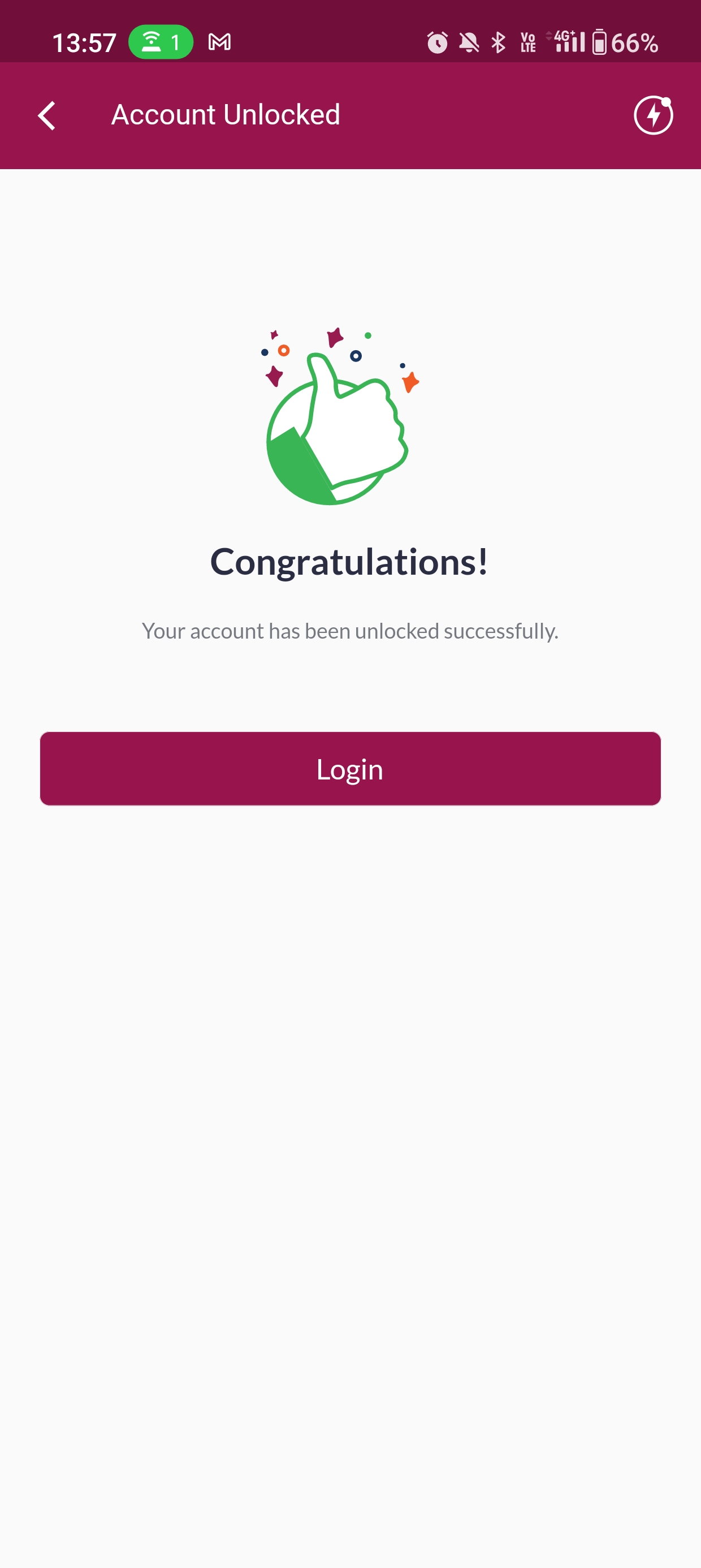
Swift Trade:
Step 1: Click Here to login to your account, in case your account shows locked you can either click on the blue ‘Click here’ link on the top or click on the blue ‘Unlock your Account Now’ link on the left
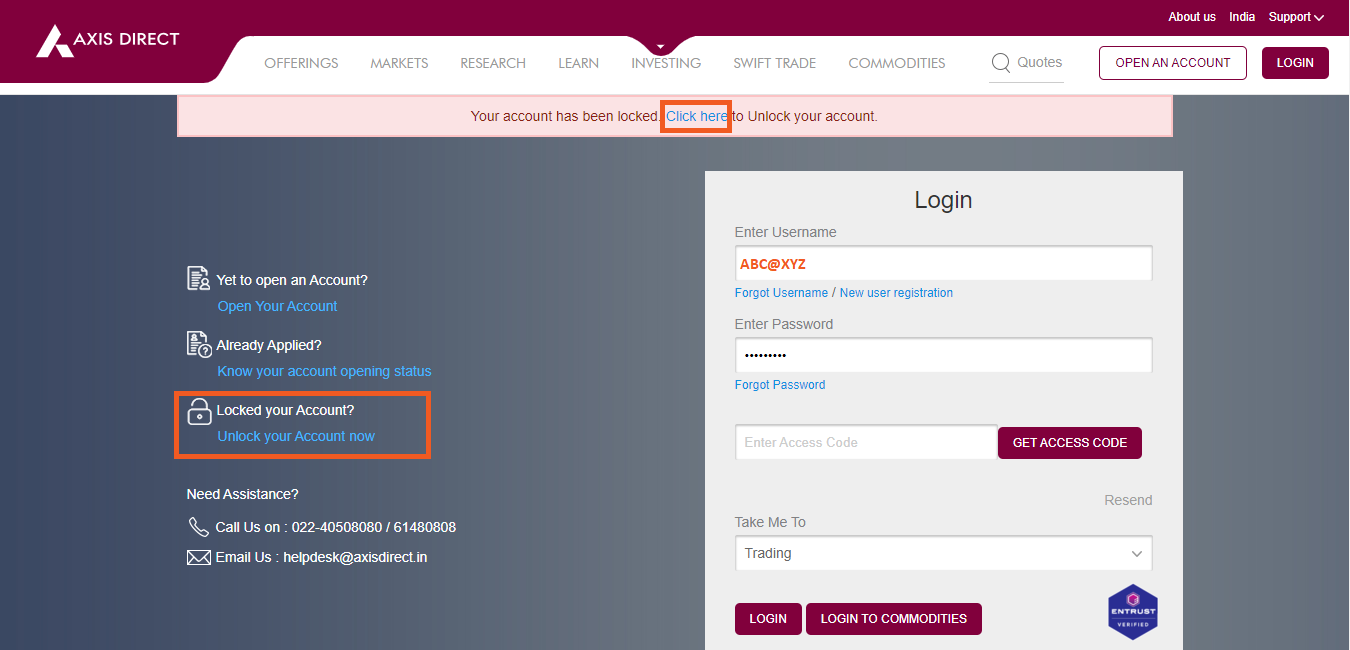
Step 2: Enter your username and CAPTCHA and then click on the ‘SUBMIT’ tab
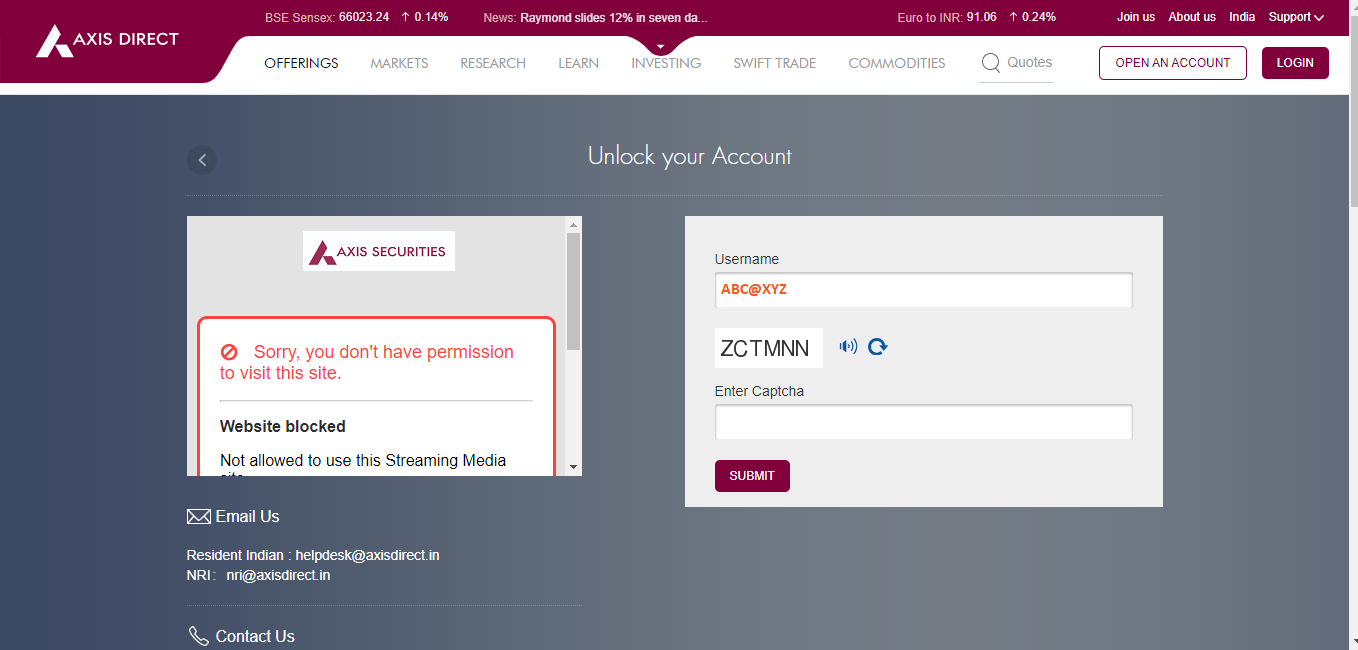
Step 3: Enter your DOB in DD/MM/YYYY format, your PAN and then click on ‘SUBMIT’
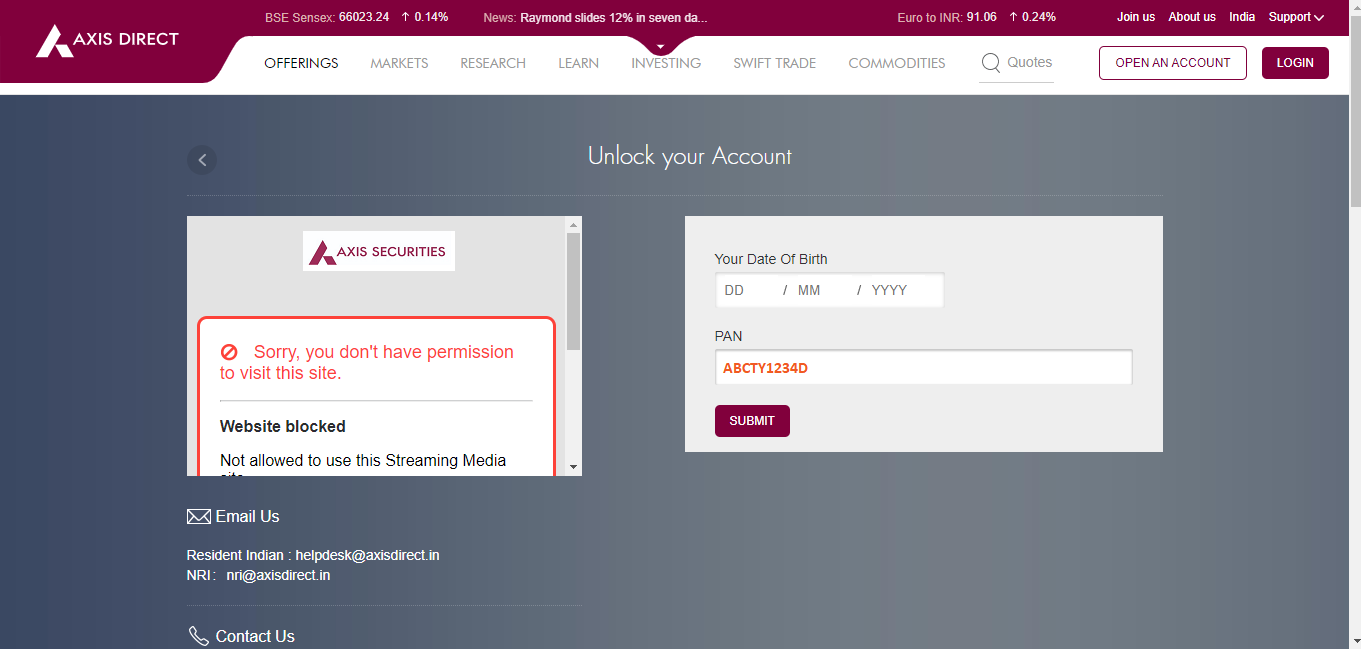
Step 4: Your account is unlocked now; you can click on the blue ‘Click here’ link to login using your credential
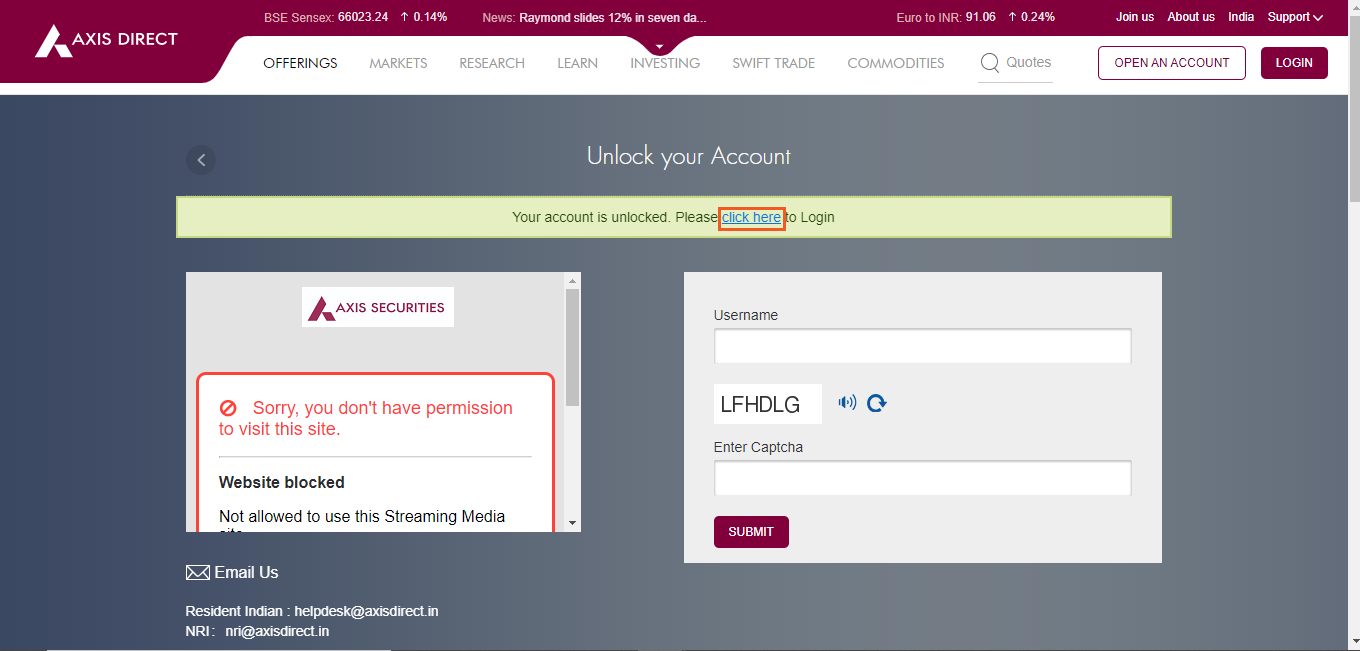
Click Here to download a document on this process.
END





 India
India NRI
NRI