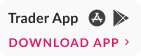Why did I get this issue?
The new version of the Portfolio Module takes into account complex Corporate Actions like Merger and De-Merger. Any manual transaction added earlier to rectify your holdings, may now reflect as duplicate transactions.
How can I check this?
You can simply delete your manual transactions through following process:-
Step 1: On your Portfolio summary page click on ‘View Details’ of the stock that you want to delete.
Step 2: Click on ‘All Transaction’ tab & find your manually entered transactions.
Step 3: On mouse hover of that particular manual transaction you would find ‘Edit/Delete’ icons on the right hand side.
Step 4: Click on ‘Delete’ icon and confirm. The deletion will start reflecting in your holdings the next day





 India
India NRI
NRI