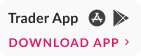The status of your SIP Request Book will be displayed in SIP Request Book. Path for the same is Trading >> SIP >> SIP request book.
Following are the status that are displayed in 'SIP Request Book':
-Active - Your current or ongoing SIPs
-Closed - SIPs for which tenure or period is over
-Cancelled - SIPs cancelled by you
-Paused - SIPs paused by you which can be again started by just clicking 'Start' button available in the 'SIP Request Book'.
-Underprocess - It displays at the time when your SIP orders are being sent to the exchange by AxisDirect.





 India
India NRI
NRI