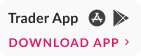Yes, you can modify your existing SIP request. Please find steps below to know the process to Modify an Ongoing Equity SIP:
How to modify an SIP order?
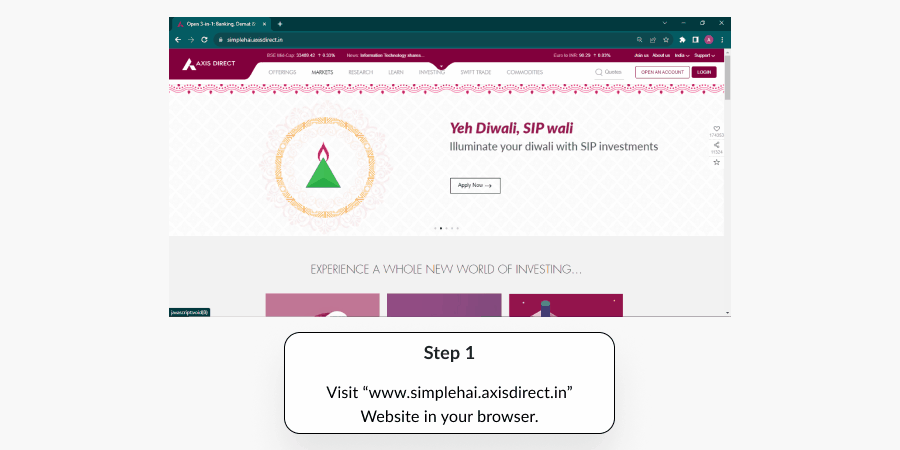
Step 1: Click Here to login to your account, click on ‘SWIFT TRADE’ and then select ‘Equity’
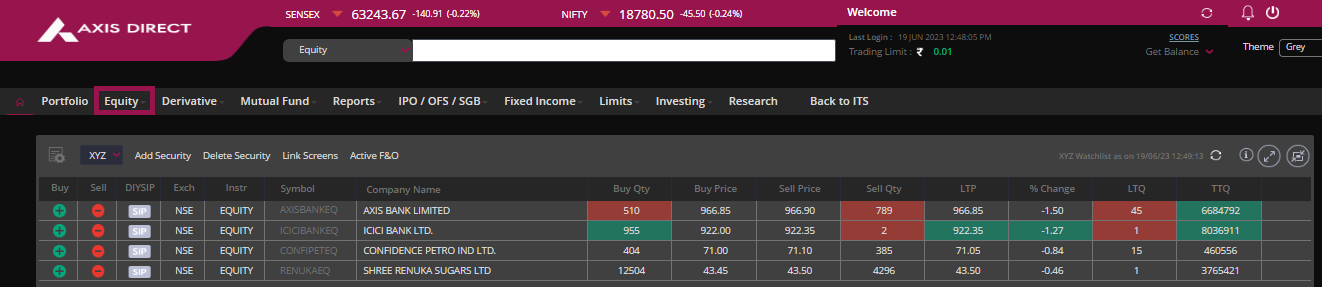
p>Step 2: Select ‘DIY SIP Request Book’ under the ‘REPORTS’ column
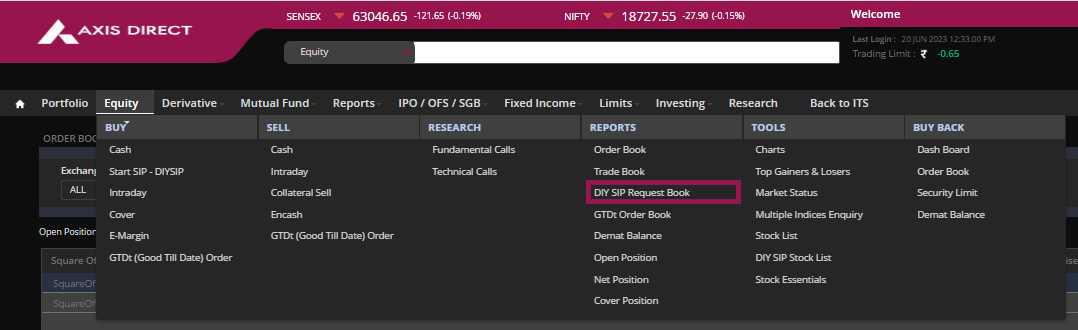
Step 3: Click on the desired SIP that you wish to Modify and click on the ‘MODIFY’ tab at the bottom of the screen
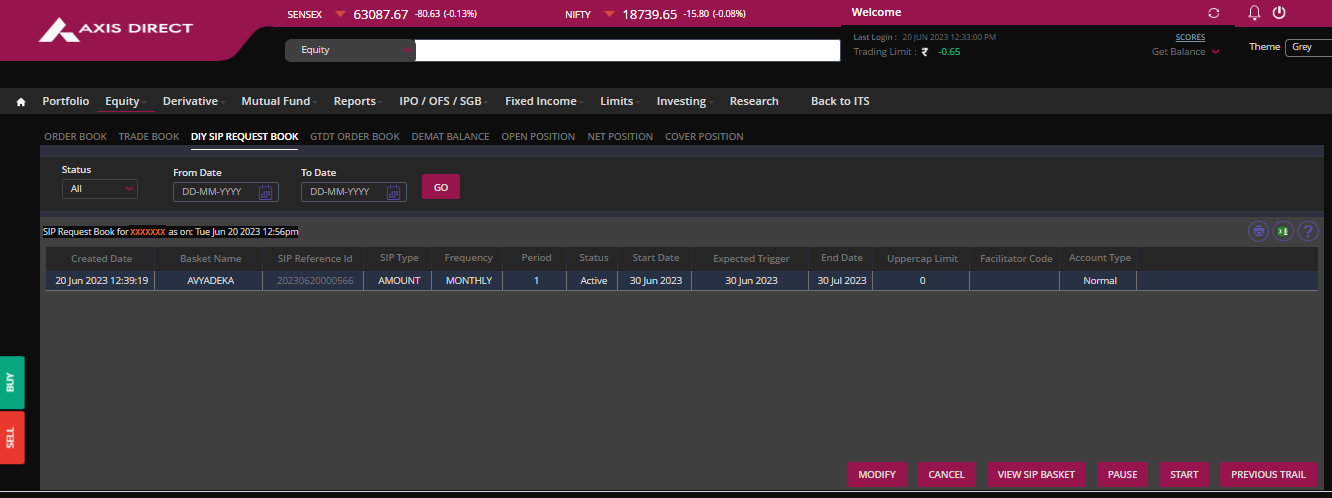
Step 4: On the Modify page you can make the following change:
1) Change the date
2) Change the Total Period
3) Add or delete the stocks
Read and acccept the terms an conditions and then click on the PLACE ORDER tab to complete the modification
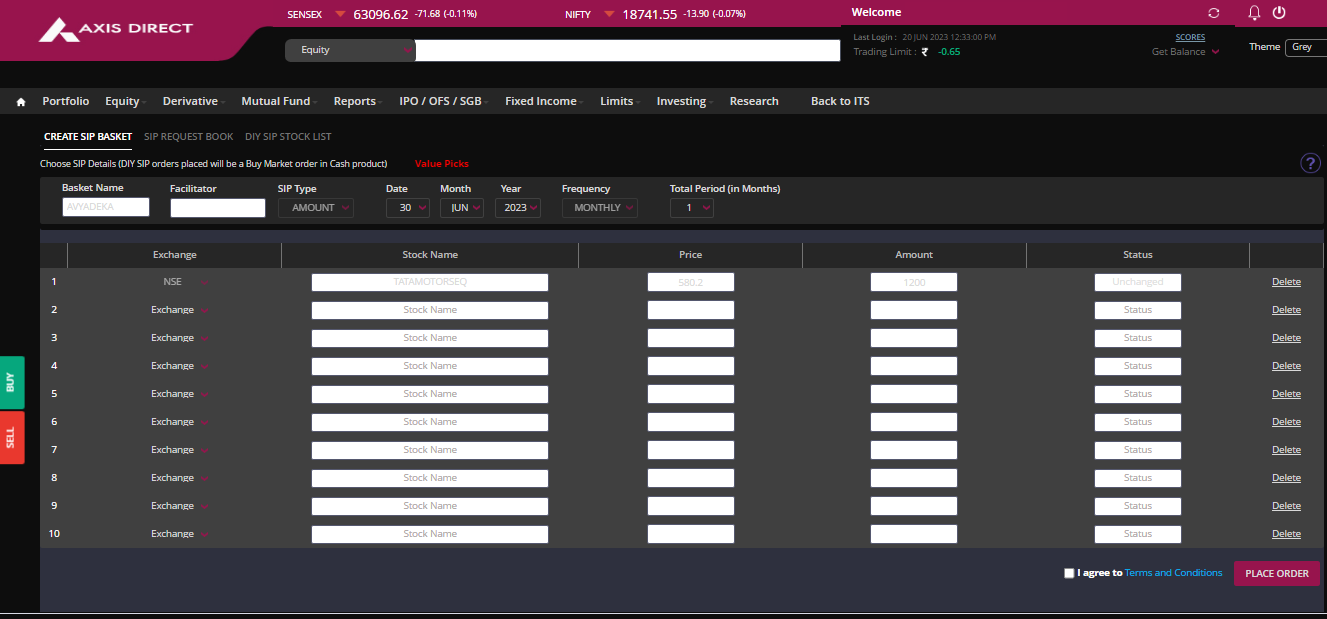
Click Here to download a PDF document on the above process
END





 India
India NRI
NRI