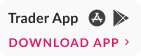The Reports section in Swift Trade gives you an access to all the historical reports in regards to your trades in
several products offered by Axis Direct, in this process document we will learn how to download and read the
different types of reports and how they can be helpful to keep you abreast with your trades on a daily basis.
All of these reports can be obtained only for the past year.
Where can I find the Reports section?
Login to your account and click on ‘SWIFT TRADE’, click on ‘Reports’
and
find your desired reports under the ‘EQUITY REPORTS’ column.
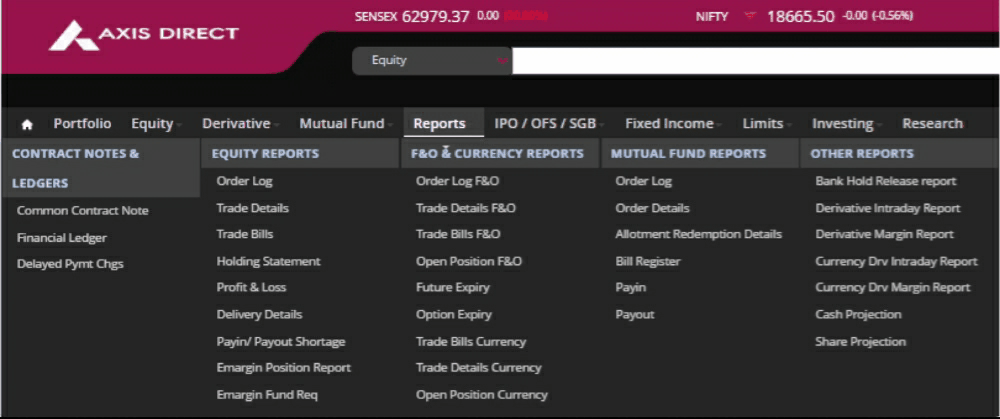
1) Order Log: The Order Log/Order Book is a summarized report which covers all the Equity orders placed by you in a desired date range.
How to download?To access the report click on the click on ‘Order Logs’ in ‘Reports’ under the ‘EQUITY REPORTS’ column and select the desired date range to view or download the report by clicking on the desired tabs after date selection.
Significance:This report helps you track/check the trail of your previous orders.
2) Trade Details: The Trade Details/Trade Book is a summarized trade report for all the executed orders in your Axis Direct account.
How to download?To access the report click on the click on ‘Trade Details’ in ‘Reports’ under the ‘EQUITY REPORTS’ column and select the desired date range to view or download the report by clicking on the desired tabs after date selection.
Significance:This report is useful in many ways when trying to calculate the Brokerage and Taxes, the PNL etc, a general report to be referred to in order to keep yourself abreast with the executed trades in your account.
3) Trade Bills: Trade bills are consolidated bills generated for all the equity trades you do during a trading session.
Significance:Trade bills have details of the brokerage & taxes charged for your trades in a day just as a contract note would have, if you want to check these details in a summarized way, you can refer to this report.
4) Delivery Details: Delivery details shows the list of Stocks for all the settled or settlement due/outstanding transactions done by you in a desired date range selected.
How to download?Select ‘Delivery Details’ under the ‘EQUITY REPORTS’ column in ‘Reports’, then select the drop downs.
Significance:This report can be referred when you have discrepancies in the quantity of shares post settlement, generally during auctions.
5) Pay in/ Payout Shortage Report
How to download?Select ‘Payin/Payout’ under the ‘EQUITY REPORTS’ column in ‘Reports’
Significance:The quantity/ies which are not settled are been displayed here. Shortfall of quantity while placing any order will be displayed.
6) E-margin Position Report: The Order Log/Order Book is a summarized report which covers all the Equity orders placed by you in a desired date range.
How to download?Select ‘E-margin Position Report’ under the ‘EQUITY REPORTS’ column in ‘Reports’.
Significance:This is one of the most important reports for E-margin traders. it gives a detailed view of the journey of an E-margin stock from the day it was bought to the day it was sold for a desired date range.
7) E-margin Fund Requirement
How to download?Select ‘E-margin Fund Requirement’ under the ‘EQUITY REPORTS’ column in ‘Reports’.
Significance:The E-margin Fund Requirement is an important report because it helps you understand the consolidated margin required on daily basis for your open E-margin positions, you must refer this when there is a deduction or a credit in your account due to an Increase or decrease in the Margin requirements of your open positions and MTM for all the open position.
Click Here to go through a detailed document on how to read the Equity Reports.





 India
India NRI
NRI