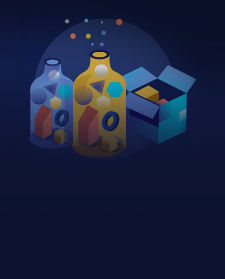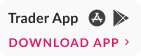Advantage AxisDirect
- 20 investment products
- 3 great platforms to invest
- 5 fun-tastic learn courses
- 5 powerful research segments
- 4 prestigious awards
- 9 lakh+ happy investors
Quotes
Back To Menu
-
Offerings
- Markets
- Research
- Learn
- PORTFOLIO
Exiting smallcase Investment Partially – Axis Direct
AxisDirect-O-Nomics
Jul 31, 2018 | Source: smallcase
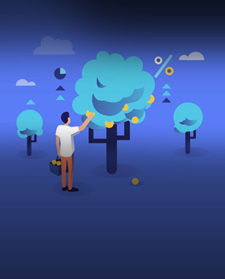
Partially Exiting Your smallcases
The experience of investing in smallcases is very similar to that in mutual funds, at the same time, also provides the flexibility to modify stocks/weights for a particular smallcase when required.
Here’s a feature to help you manage your smallcase investments better – Partial Exit.
Partial exit
Through this feature, you can place a sell order for a specified sum of money, that is, a portion of the total value of your smallcase. For example, if your investment is Rs. 100, you can partially exit your smallcase by placing sell orders worth Rs. 80
Removing/managing stocks vs Partial Exit
When you remove or manage stocks in a smallcase, you’re placing sell orders for individual stocks by choosing the number of shares of particular stocks you’d like to sell – hence changing the weighting scheme of the smallcase.
With partial exit, you will be placing sell orders for a specific amount of the current value of your smallcase ensuring minimum deviation for the weighting scheme of your smallcase.
How it works
Select Exit Type
• Upon navigating to the ‘Manage’ section for a smallcase from your investments page, an overview of all that you can do with your smallcase will be displayed
• When you select the ‘Exit’ tab, you’ll be given the option of choosing between a whole/complete exit or a partial exit
Enter partial exit amount
• The current value of your smallcase will be displayed for your reference before you can go ahead with the partial exit
• In the amount section, the maximum amount upto which you can place an order for partial exit will be auto displayed. If you have a want to exit for a lesser amount, you can input this (You can see the maximum amount upto which you can partially exit under the amount box)
• Upon entering the amount, it will be adjusted to the closest possible amount to ensure that there are minimal changes in the weighting scheme
Review & Place orders
• After you confirm the specified amount, the sell orders that will be placed will be shown as a confirmation step
• Upon placing the partial exit order, you’ll be asked to ‘Confirm’ to place the trades
Explore smallcases, click here to go to smallcase page
Similar Articles
Show more...vV5.0.0.6-60 Thanks for Liking, Please spread your love by sharing...As you have logged in from a different device/browser. This session has expired.Image size cannot exceed 512 KB. - Markets




 INDIA
INDIA NRI
NRI