How to Reset/Change the password? Forgot Password Process - Web Portal
Please Note: Once changed your new password will applicable for all the Axis Direct online portals
Step 1:Click Here to login to your account

Step 2:On the login page click on ‘Forgot Password’ to proceed
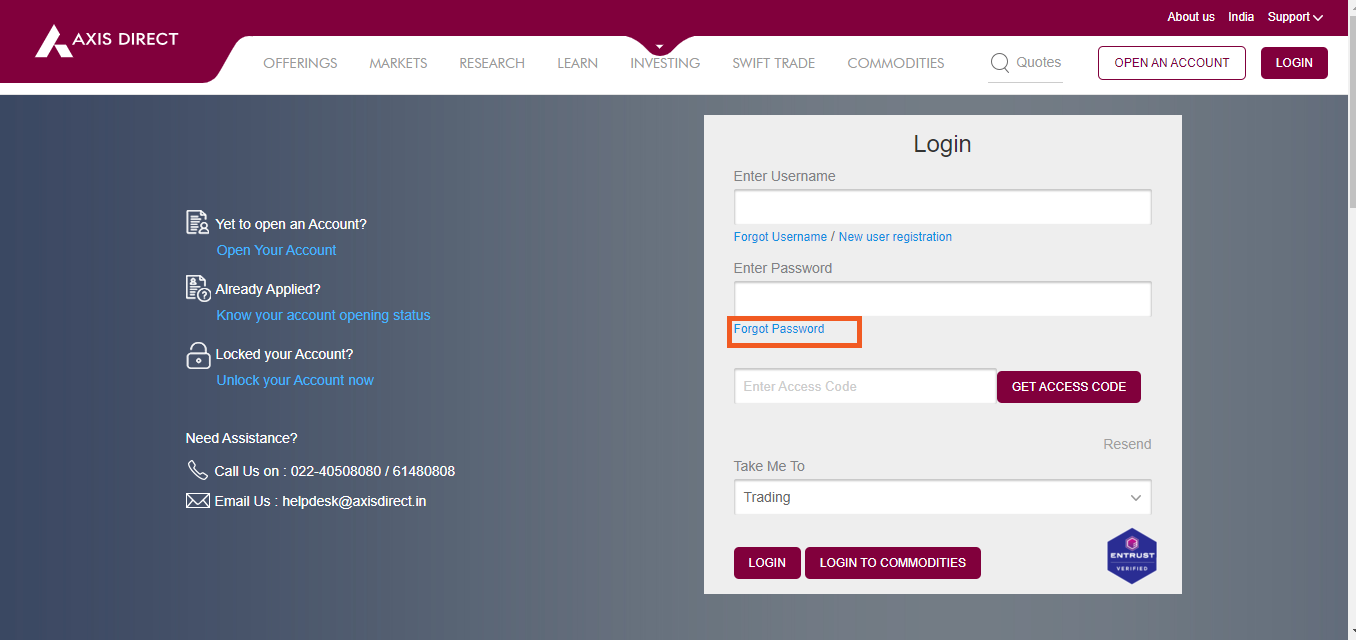
Step 3:Enter your Username and the CAPTCHA

Step 4:Select your preferred option to reset the password from the dropdown

Step 4 CONTD...
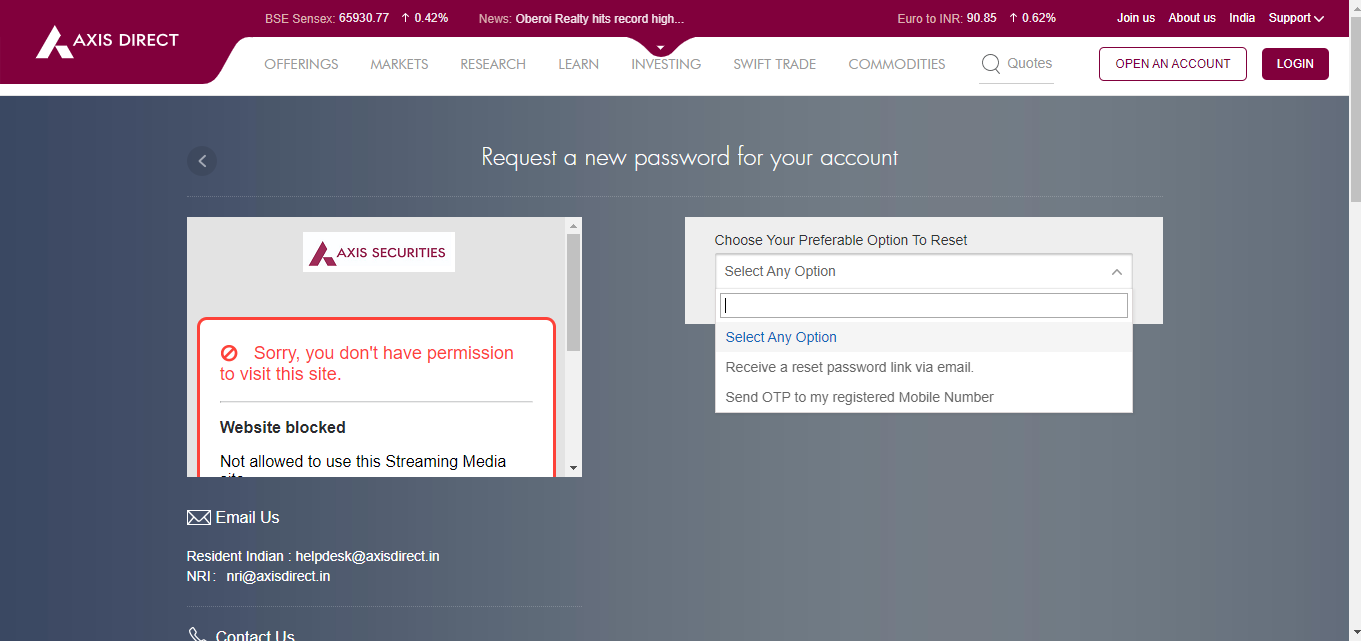
Receive a reset password link via email
The system would ask you enter the PAN and the AxisDirect Account number which is your trading account number, you can find the trading account number on any of the previous Contract Notes or Emails sent to you on your registered email ID from Axis Direct
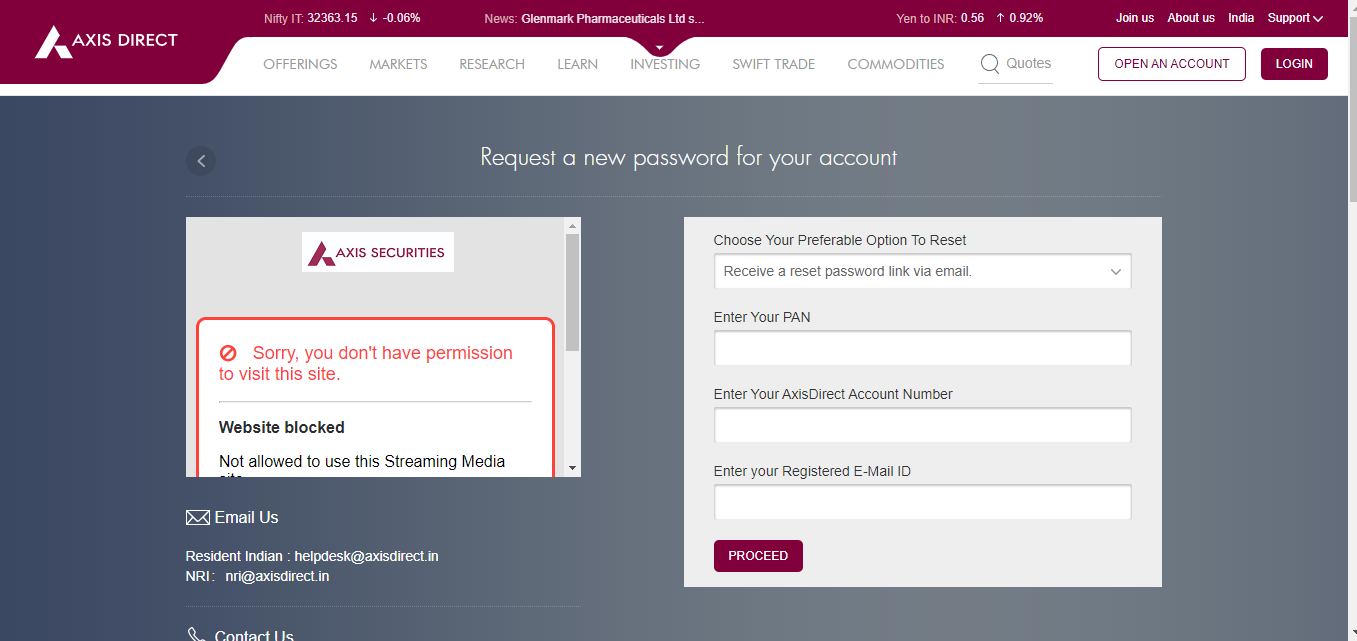
A web link to change the password will be sent to you registered E-mail ID with us

The E-mail would have the subject line ‘Forgotten your Password’ as shown in the image below:

Click on the ‘Click Here’ tab in the mail to proceed with changing the password
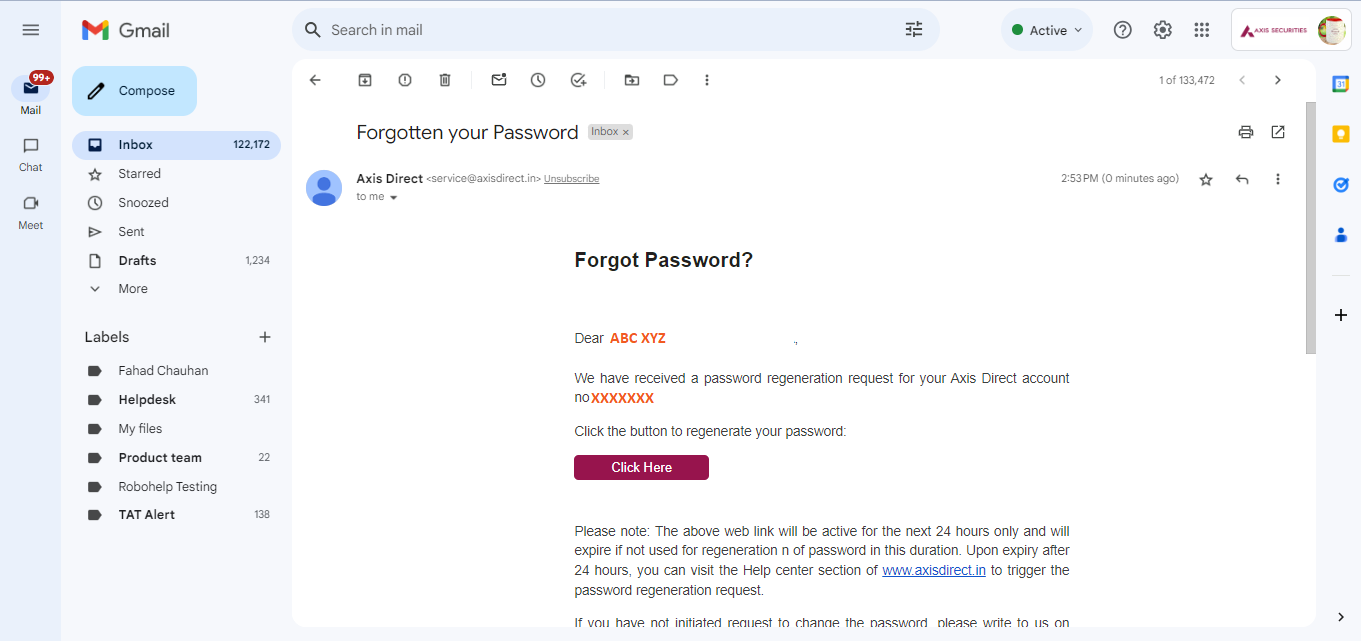
Once you click on the ‘Click Here’ tab the system will ask you to enter the new password twice to change it to your desired password, please select a new password as per the password policy mentioned on the screen
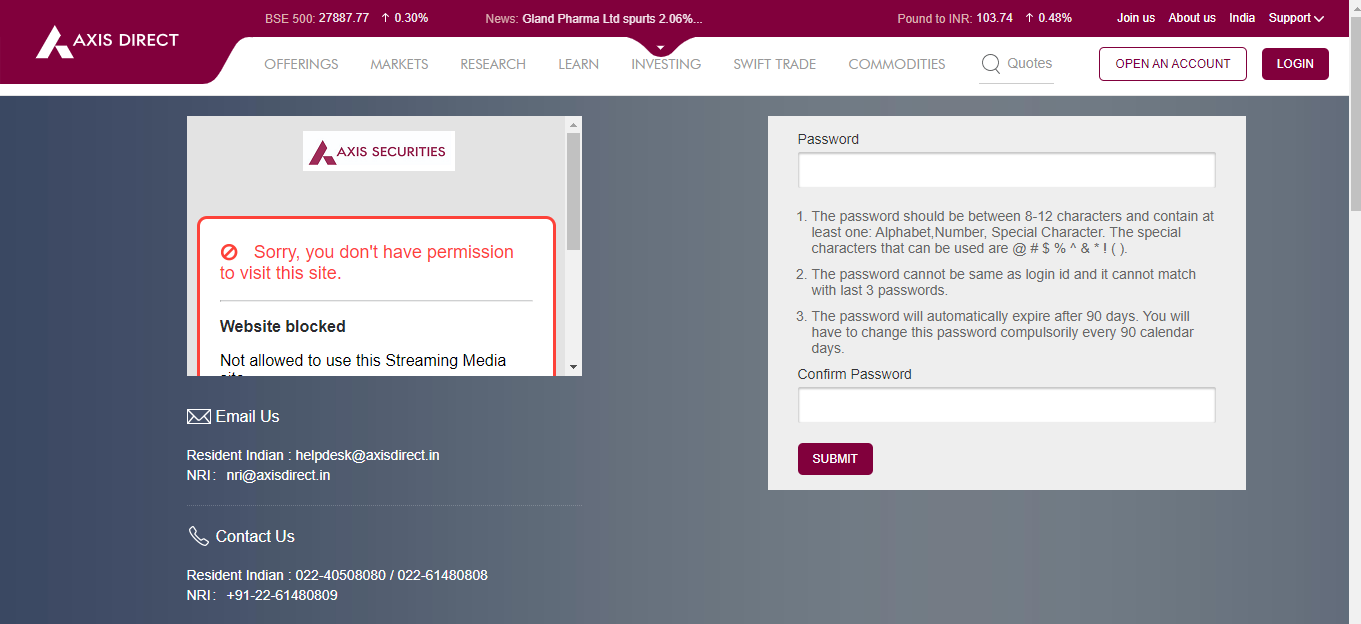
The password is now changed and you can now login using your new password on all the platforms
Click Here to download a document on this process
END





 INDIA
INDIA NRI
NRI