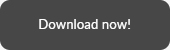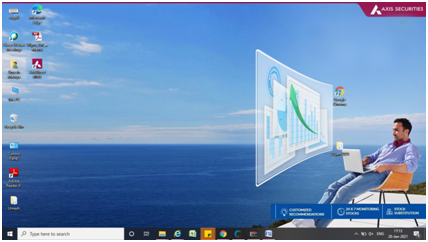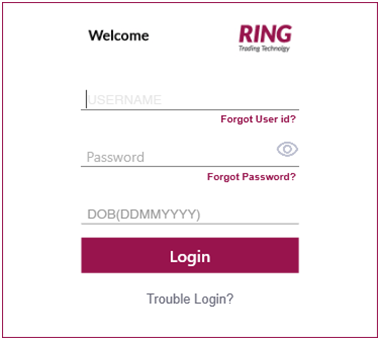Step-by-step guide to install our new Desktop application

Step-by-step guideline to install Our new Desktop application

We understand every trader has different needs. Our Axis Direct EXE Desktop application equips you with state-of-the-art trading features that bring you the best of speed, analytics, and charting at your convenience!
Key Highlights:
- Professional grade platform
- Engineered for speed and productivity
- High-grade tools and features to supplement your trading requirements

Here’s a detailed guide of the installation process



Click on the downloaded setup file and begin the installation.
Click on 'Next' at every step to proceed smoothly.
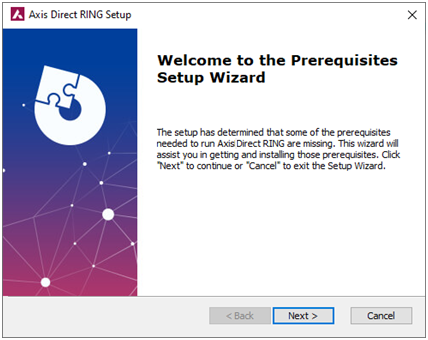
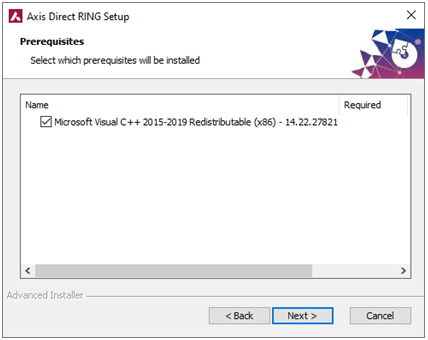
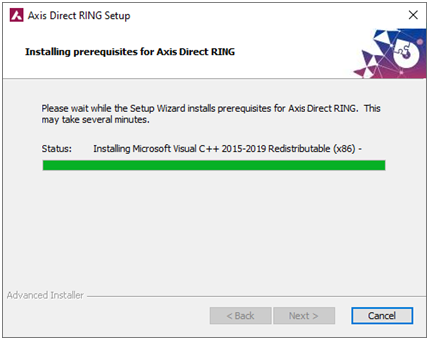


Once the installation prerequisites are downloaded successfully, you will receive a pop-up to choose the folder where you want to install the complete setup. You may opt for the default path or alter it.
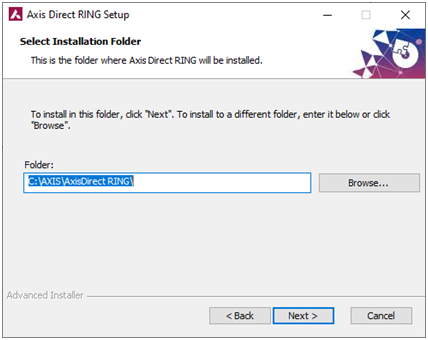


Upon choosing your required folder, click on 'Install' to begin the EXE installation.
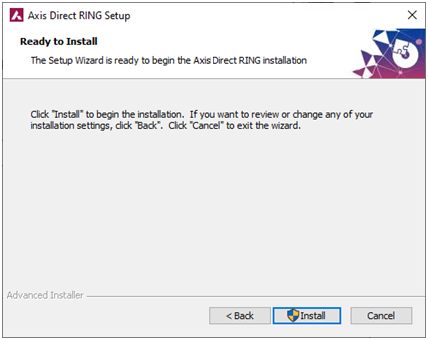

Click on 'Next' at every step to proceed smoothly.
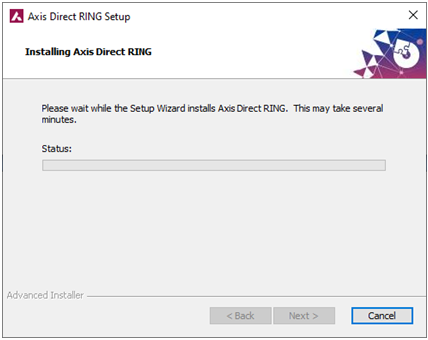
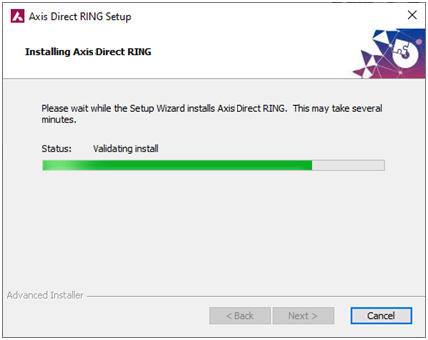
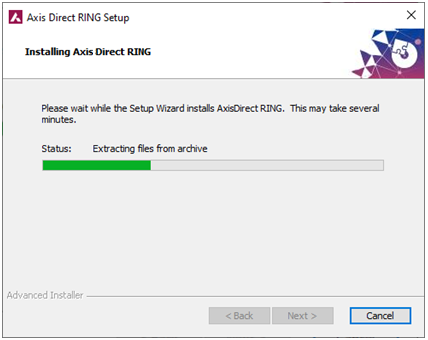


Click on 'Finish' to complete the installation process.
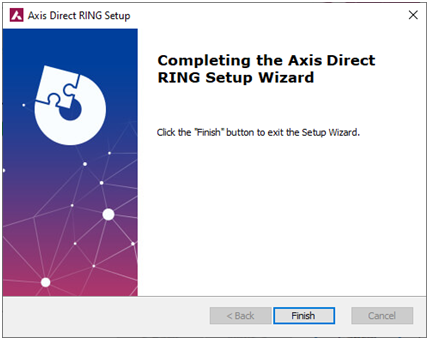


Upon successful installation, you will find an icon created on your home screen named 'Axis Direct EXE'.

In case of any difficulties in installation, contact our customer support team at helpdesk@axisdirect.in/022-40508080/022-61480808